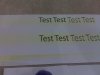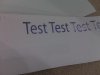New Info
Ok, I cleaned the Yellow printhead and cable plug
Plugged it all back in after drying, first print looked about the same, no error message, but lots of yellow.
Second print, nozzle check, first row starts well...with lots of yellow, second row the yellow started to fade, but then I got a overcurrent error.
Third print, NO yellow anymore, print seemed ok, but no black, and looks like no yellow or little yellow. Head overcurrent about 50% of the way through.
Fourth print, another "test" print, No yellow at all, and no black, and no error message
and the last nozzle check, cyan and magenta perfect, one of the yellow heads kind of firing, and no black at all.
Pix attached.....
Maybe a black and yellow print head replacement...my reaction to all of this....but my reactions so far have not had the best results
Ok, I cleaned the Yellow printhead and cable plug
Plugged it all back in after drying, first print looked about the same, no error message, but lots of yellow.
Second print, nozzle check, first row starts well...with lots of yellow, second row the yellow started to fade, but then I got a overcurrent error.
Third print, NO yellow anymore, print seemed ok, but no black, and looks like no yellow or little yellow. Head overcurrent about 50% of the way through.
Fourth print, another "test" print, No yellow at all, and no black, and no error message
and the last nozzle check, cyan and magenta perfect, one of the yellow heads kind of firing, and no black at all.
Pix attached.....
Maybe a black and yellow print head replacement...my reaction to all of this....but my reactions so far have not had the best results