signmeup
New Member
Nice illustration Wayne!FOCUS!!
Use your training to bend it to your will......
wayne k
guam usa
I have learned to move small objects with my mind but I have trouble remembering which key I want to press.(ironic eh?)
Nice illustration Wayne!FOCUS!!
Use your training to bend it to your will......
wayne k
guam usa
I have zero problems holding shift to proportionally resize, your left hand shouldn't ever be off home row anyway. Plus this particular key behavior is two decades old, surely you can form a minor muscle memory in two decades.
If you think about it you're modifying the dragging motion of a particular point which logically would stretch the box if not constrained through a modifier. Having proportional drag be default makes less metaphorical sense and confuses the notion of point dragging.
You'd think after 2 decades Adobe could figure it out and make it so that you pressed a shortcut key for the 1% of re-sizing tasks that needed to be distorted in 2 directions at once and pressed nothing for the 99% of the time it needs to remain un- distorted... you know... like all the other software makers do.I have zero problems holding shift to proportionally resize, your left hand shouldn't ever be off home row anyway. Plus this particular key behavior is two decades old, surely you can form a minor muscle memory in two decades.
If you think about it you're modifying the dragging motion of a particular point which logically would stretch the box if not constrained through a modifier. Having proportional drag be default makes less metaphorical sense and confuses the notion of point dragging.
Please fill out and submit if you feel the need ...
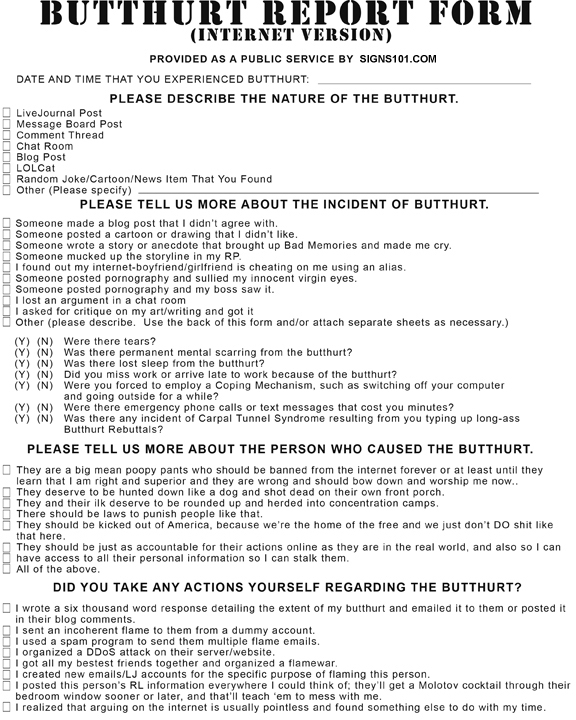

 :ROFLMAO::ROFLMAO:
:ROFLMAO::ROFLMAO:
 bwahahahahaha! Can I steal this form, PRETTY PLEASE???
bwahahahahaha! Can I steal this form, PRETTY PLEASE???You'd think after 2 decades Adobe could figure it out and make it so that you pressed a shortcut key for the 1% of re-sizing tasks that needed to be distorted in 2 directions at once and pressed nothing for the 99% of the time it needs to remain un- distorted... you know... like all the other software makers do.
Try this just for giggles... click and drag an objects side handle. It only makes your object wider. Now try a top handle... it only makes your object taller. Isn't that enough? Do you really need to distort almost everything in 2 directions at once?
I mean... how often do you really want to distort a font in 2 directions at once? I guess if you actually do want to distort your objects when re-sizing them more than 51% of the time then the Adobe method makes perfect sense.
So write me one then.Takes about 2 seconds to write a script for a "toggle proportional resize" keyboard shortcut, you probably could have remapped your entire adobe suite by the time the OP was written.
So write me one then.
Pat who???
Signlab keeps it auto-locked as well. It get's confusing jumping between programs. Thank goodness for expletives, cuz I think that's about all you can do is cuss about it! Minus well get used to it.
Wow. Its 2023 and Illustrator has not changed any of these problems!Wow, all of this over the shift key and its use to constrain proportions when scaling objects? It's not even a complaint of mine and even if it was a complaint it would be FAR from the biggest complaints I have with Adobe Illustrator.
Here's three things I dislike in Illustrator (I have repeated these gripes before).
1. The method of aligning objects and anchor points is not so great. The function isn't as terrible as it used to be, but it needs improvement. If you want to align two objects yet keep one of the objects locked in place it takes no less than three very careful clicks to get the job done. If you click too fast or something you get plunged into Flash style isolated object editing mode. Aligning anchor points can be especially tricky. Object alignment is easier to do in Corel and Flexi -although they reverse the order on what object gets locked. Just shift-click objects into a selection and the last object (Corel) or first object (Flexi) will be locked in place. At least Illustrator has some method to allow an object or anchor point to be locked in place as an alignment reference. In older, pre-CS versions of Illustrator all of the objects selected for alignment would relocate to a new, averaged position. That really really sucked.
2. The art board could be bigger. 227" X 227" is the maximum layout size. Corel's work space can go roughly 400% larger. And Flexi can go even larger than that, although it's rare I need a 2000" wide work space. Sometimes you need to fit an elevation of a large building in there.
3. Illustrator is only geared for sizing text for the printed page. Dedicated sign making applications allow for setting letter sizes ACCURATELY according to capital height. I think Illustrator needs to add capability for sizing text according to cap height in a variety of measuring units (inches, pixels, centimeters, etc.). At least I have a JavaScript plug in that will let Illustrator do what I want, but it's strange how it works.
This was freaking hilariousPlease fill out and submit if you feel the need ...
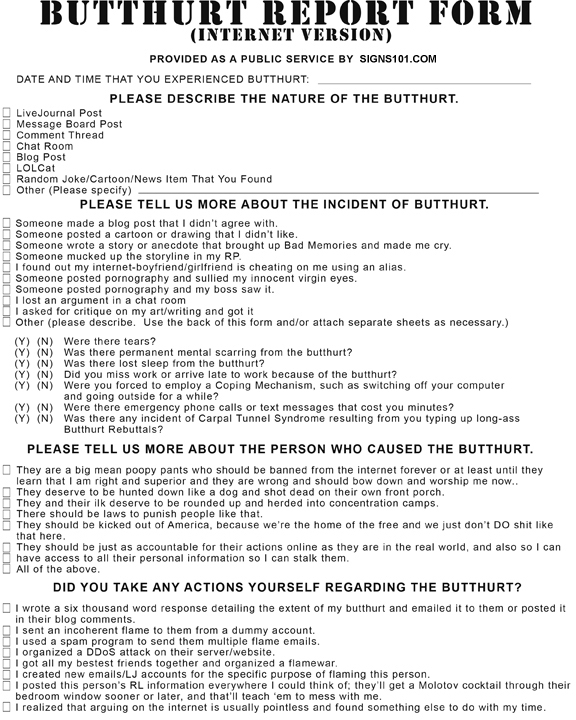
Dee Reynolds said:Wow. Its 2023 and Illustrator has not changed any of these problems!
