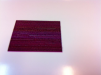OK - I will post a pic of the nozzle check. The software is RasterLink Pro II. Although the tech who installed the software for me showed me the list of profiles, I don't have the option to choose another profile. The only option os 1005EZ. The machine was bought for new - it had been sitting in a warehouse for 5 years, and while the crating looked great, the machine is not new. It had, however, been prepped for storage, it seems. I have run the fill ink many times to flush any remaining solutions.. I haven't had any luck finding a Mimaki tech in my area. The guys I have had here are my regular IT guys. They really are not very familiar with the machine or the software. A tech from Reece did call me and he is the who suggested running the ink fill a number of times. Thank you, VanderJ, for messaging.