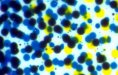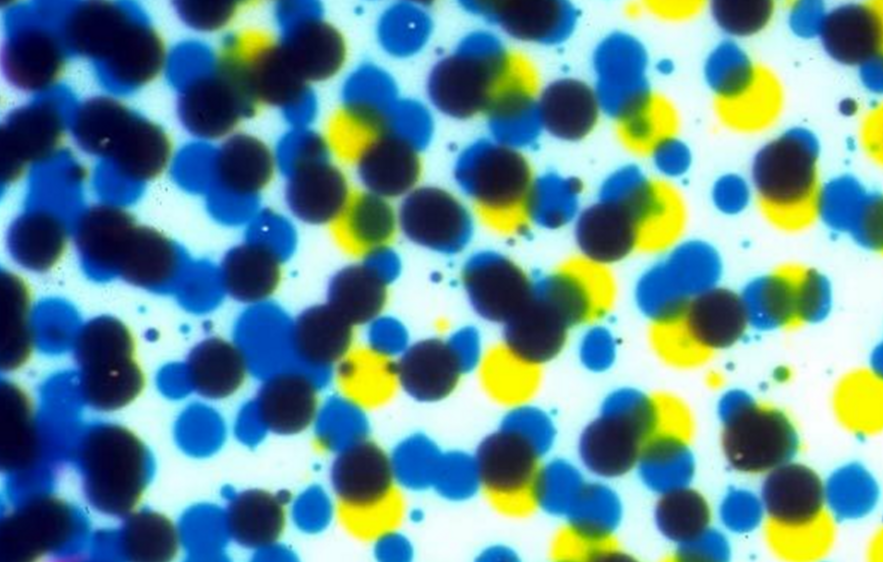mutoh 1204
tried kapco, oracal, 3m vinyl
all different types of profiles, settings
head 2 years old, dampers
running bulk jet best 440ml cartriges
pf adjustment made
encoder, t bar cleaned
new cap top
cleaned, regreaed rails, lubed bearings
Still having a problem with horizontal banding and white dots. Help a brother out!!







tried kapco, oracal, 3m vinyl
all different types of profiles, settings
head 2 years old, dampers
running bulk jet best 440ml cartriges
pf adjustment made
encoder, t bar cleaned
new cap top
cleaned, regreaed rails, lubed bearings
Still having a problem with horizontal banding and white dots. Help a brother out!!
Attachments
-
 20160528_113851_zpsht02levu.jpg29.9 KB · Views: 961
20160528_113851_zpsht02levu.jpg29.9 KB · Views: 961 -
 20160528_113734_zpswbtxdazq.jpg36.9 KB · Views: 751
20160528_113734_zpswbtxdazq.jpg36.9 KB · Views: 751 -
 20160528_111829_zpserfguhts.jpg18 KB · Views: 826
20160528_111829_zpserfguhts.jpg18 KB · Views: 826 -
 20160528_112152_zpsvwtybo5a.jpg20.2 KB · Views: 722
20160528_112152_zpsvwtybo5a.jpg20.2 KB · Views: 722 -
 20160528_112248_zpsbsqozavr.jpg28.4 KB · Views: 712
20160528_112248_zpsbsqozavr.jpg28.4 KB · Views: 712 -
 20160528_113645_zpsa8xntauk.jpg14.5 KB · Views: 727
20160528_113645_zpsa8xntauk.jpg14.5 KB · Views: 727 -
 20160528_112102_zpsxskxmrpg.jpg24.6 KB · Views: 743
20160528_112102_zpsxskxmrpg.jpg24.6 KB · Views: 743