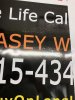idealsigns
Chaplin
We use a MasterTech cold laminator. AK-600. We primarily have laminated 30" vinyl the last 3 years now with no problems. Every time we attempt 54" it never works out and we always wreck our prints. Now we have a large sign job and need to print and laminate 54".
Problem is when laminating, the sides of the print laminate perfect but the center does not lay down at all and "silvers". WE have tried everything. High pressure, low pressure to the point of the print doesnt even feed. We have played with the tension and have burnt threw a roll of media and laminate.
are my rollers warped? Tips? Tricks? adjustments? open to any ideas
thanks in advance
Problem is when laminating, the sides of the print laminate perfect but the center does not lay down at all and "silvers". WE have tried everything. High pressure, low pressure to the point of the print doesnt even feed. We have played with the tension and have burnt threw a roll of media and laminate.
are my rollers warped? Tips? Tricks? adjustments? open to any ideas
thanks in advance