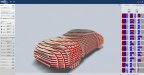artbot
New Member
there may be some great visual tips on how to construct this thing once you get the slices right in the grasshopper galleries.
http://www.grasshopper3d.com/photo/img-2291?context=latest
http://www.grasshopper3d.com/photo/light-screen-1?context=latest
http://www.grasshopper3d.com/photo/wafflesofa-3?context=latest
http://www.grasshopper3d.com/photo/uai-minor-makerspace-2?context=latest
http://www.grasshopper3d.com/photo/img-2291?context=latest
http://www.grasshopper3d.com/photo/light-screen-1?context=latest
http://www.grasshopper3d.com/photo/wafflesofa-3?context=latest
http://www.grasshopper3d.com/photo/uai-minor-makerspace-2?context=latest