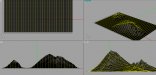iSign
New Member
I know I can do the kind of slicing that will make several tiers of routed work that stack up higher than your gantry clearance...
but that is NOT what I want to do... my project is a bit more obscure I fear & I don't know where to begin looking for a software solution besides asking here (or by asking Enroute)...
what I want to do is generate vertical slices like in a loaf of bread!
The reason I want to do this is to make a sculpture out of a series of 2D routed slices of the 3d file for the island of Maui. By "2D slices" I just mean a simple profile cut with an end mill tool.
In a relatively short time frame, I could rout the profile of this island in 8' to 10' long boards, at about 8" in height at the summit of Haleakala. (I wrote "boards", but have even thought of using 1/4" clear acrylic too)
Once I generate just enough slices to have 24 or so parallel profile cuts, each about 4" apart, I can produce an 8' long scale model of the island that will provide enough accurate surface contour to staple on some wire mesh for a paper mâché or fiberglass sculpture.
The file I am working with has been converted from a "digital elevation model" (DEM file) to a .tiff file that communicates 3D height data using grayscale shades that represent sea level as black, and the high point (Haleakala) as white. Every other elevation is scaled with the appropriate shade of gray.
Here's one draft of how many slices I could cut. I plan to interlock X-axis slices, and Y-axis slices by cutting slots every 4" up from the bottom of the X-axis slices, and the tops of the Y-axis ones...
I want to display the framework at a 4 day arts festival, starting 12 days from now, possibly as an interactive display where spectator participation results in group application of paper mâché materials to complete the sculpture. Upon drying I could have a few local mural artists help me paint it with a Google Earth photo as a guide...
I am just about crazy enough to tackle this project, and it's challenging time line, if I could only figure out an easy way to program all the file slices!

but that is NOT what I want to do... my project is a bit more obscure I fear & I don't know where to begin looking for a software solution besides asking here (or by asking Enroute)...
what I want to do is generate vertical slices like in a loaf of bread!
The reason I want to do this is to make a sculpture out of a series of 2D routed slices of the 3d file for the island of Maui. By "2D slices" I just mean a simple profile cut with an end mill tool.
In a relatively short time frame, I could rout the profile of this island in 8' to 10' long boards, at about 8" in height at the summit of Haleakala. (I wrote "boards", but have even thought of using 1/4" clear acrylic too)
Once I generate just enough slices to have 24 or so parallel profile cuts, each about 4" apart, I can produce an 8' long scale model of the island that will provide enough accurate surface contour to staple on some wire mesh for a paper mâché or fiberglass sculpture.
The file I am working with has been converted from a "digital elevation model" (DEM file) to a .tiff file that communicates 3D height data using grayscale shades that represent sea level as black, and the high point (Haleakala) as white. Every other elevation is scaled with the appropriate shade of gray.
Here's one draft of how many slices I could cut. I plan to interlock X-axis slices, and Y-axis slices by cutting slots every 4" up from the bottom of the X-axis slices, and the tops of the Y-axis ones...
I want to display the framework at a 4 day arts festival, starting 12 days from now, possibly as an interactive display where spectator participation results in group application of paper mâché materials to complete the sculpture. Upon drying I could have a few local mural artists help me paint it with a Google Earth photo as a guide...
I am just about crazy enough to tackle this project, and it's challenging time line, if I could only figure out an easy way to program all the file slices!