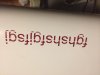-
I want to thank all the members that have upgraded your accounts. I truly appreciate your support of the site monetarily. Supporting the site keeps this site up and running as a lot of work daily goes on behind the scenes. Click to Support Signs101 ...
You are using an out of date browser. It may not display this or other websites correctly.
You should upgrade or use an alternative browser.
You should upgrade or use an alternative browser.
New edge test prints flawless lines in print from flexisign??
- Thread starter CrAkD
- Start date
Ah ok that's fine I'm just testing it anyway until I find a used copy of omega. Would the demo mode not spet spot colors to the printer as well? Cause I select my object set the fill color to the gerber foil I have installed but everytime it gets to the gerber it wants to do process
Fred Weiss
Merchant Member
Flexi defaults to process colors. To get it to work with spot colors you have to go through mapping them for Flexi. See your help files for further information.
artofacks1
New Member
You guys like flexi better than omega to work with the edge ?
Ah ok that's fine I'm just testing it anyway until I find a used copy of omega. Would the demo mode not spet spot colors to the printer as well? Cause I select my object set the fill color to the gerber foil I have installed but everytime it gets to the gerber it wants to do process
You must be testing a CrAkD copy of Flexi...
Fred Weiss
Merchant Member
You guys like flexi better than omega to work with the edge ?
No I don't. The Edge is one of many printers that Flexi supports. Omega was written around the Edge and is inherently more capable at running it.
GaSouthpaw
Profane and profane accessories.
I remember Omega as being quiet the P.I.T.A. if you were doing anything other than EDGE printing. And I never had much trouble getting Flexi to do what I wanted it to do as far as EDGE prints, but that's probably because I hated Omega enough to figure it out.
Christian @ Visual Graphx
Active Member
Your GCC is capable of contour cutting from quite a few more programs then 3.
Onyx
Caldera
Wasatch
Flexi
Coreldraw
Illustrator
Great Cut
Sign lab
And a few more
Onyx
Caldera
Wasatch
Flexi
Coreldraw
Illustrator
Great Cut
Sign lab
And a few more
Christian @ Visual Graphx
Active Member
Any of those programs work. In Corel, Illustrator, and Great cut you can add the marks and you can print from any rip you chose.
I know for a fact that Onyx, Caldera, Wasatch, and Flexi can add the marks, print, and cut for all GCC plotters. Sign lab shows limited support for GCC plotters: Jaguar, Puma, and Expert
I know for a fact that Onyx, Caldera, Wasatch, and Flexi can add the marks, print, and cut for all GCC plotters. Sign lab shows limited support for GCC plotters: Jaguar, Puma, and Expert
Christian @ Visual Graphx
Active Member
You do have to set the marks and cut from the same program. But some programs can do that and print too.