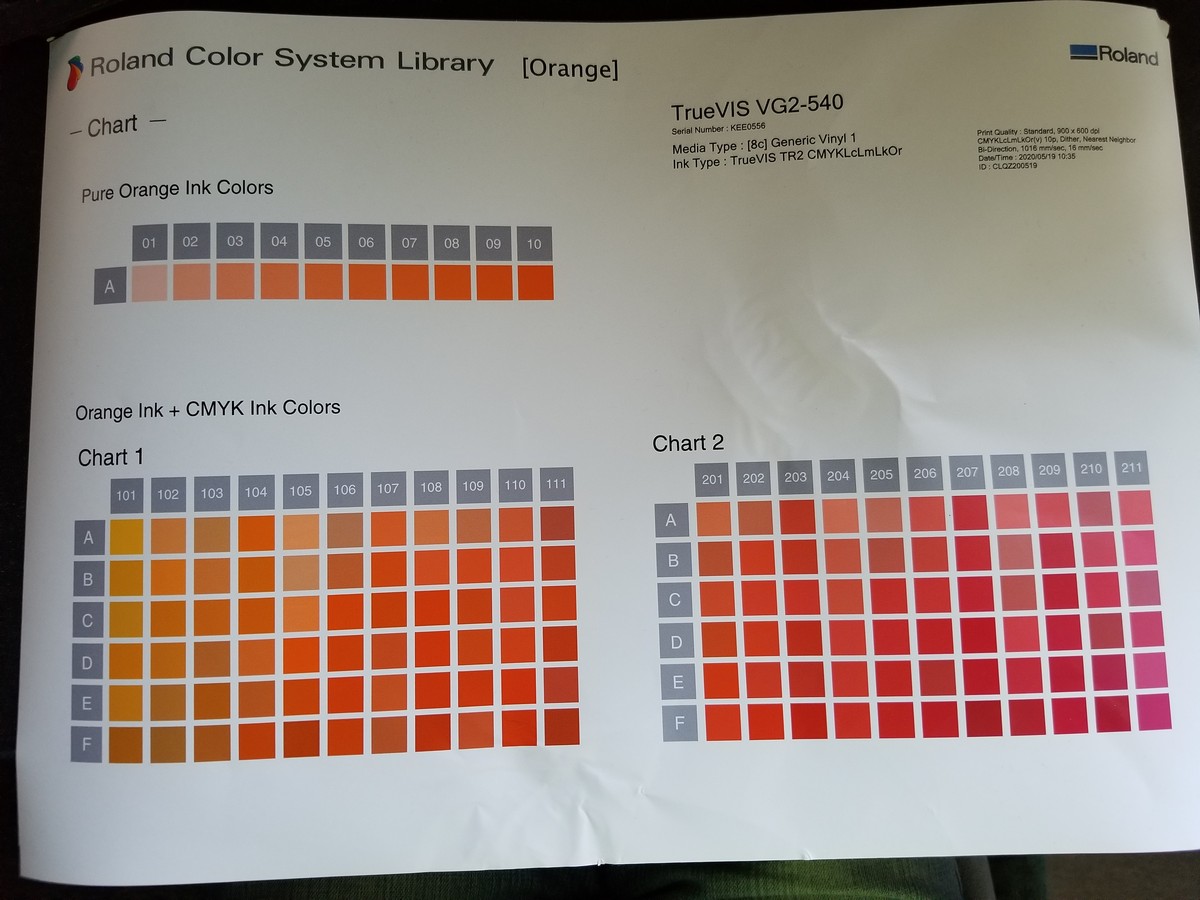StreamlineDesign
New Member
Just got our new TruVis VG2 installed yesterday and it's been working and printing really well - until...
We have a job with some spot colors that I chose from the Roland Color System Library Color Chart that we printed.
The colors are WAY off. For instance PR21J on the chart looks like prints like PR19J in the artwork.
Black BK03 is a nice light/medium grey on the chart, but looks white on the artwork print.
We needed to go to PR23J for the artwork to look like PR21J on the chart
And the grey we needed to go to BK07 in the art to look like BK03 on the chart.
We have a message in to our local tech, but thought I'd try here in the meantime.
Also, we are using the new Orange ink. Where on earth do you find the color swatches to use Illustrator?
There is nothing on the included Versaworks install DVD.
We have a job with some spot colors that I chose from the Roland Color System Library Color Chart that we printed.
The colors are WAY off. For instance PR21J on the chart looks like prints like PR19J in the artwork.
Black BK03 is a nice light/medium grey on the chart, but looks white on the artwork print.
We needed to go to PR23J for the artwork to look like PR21J on the chart
And the grey we needed to go to BK07 in the art to look like BK03 on the chart.
We have a message in to our local tech, but thought I'd try here in the meantime.
Also, we are using the new Orange ink. Where on earth do you find the color swatches to use Illustrator?
There is nothing on the included Versaworks install DVD.