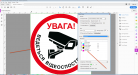hazartilirot
New Member
Good day!
Well, I've found on the web site a file Adobe ONYX Summa Cutting Workflows 2017 v1.0s.pdf, having read it. However I've got a few questions.
1) Many manuals explain how to create a file (or paletter) in Adobe Illustrator, I personally work with CorelDraw. Even though I managed to work out how to create a spot colour for CutContour_kiss and CutControur_flex, one thing that is bothering me....
How can I export a PDF file with spot colours for "kiss" and "flex" contour cutting? I tried to export a file with different settings and I failed. It just doesn't give me to stand a chance.... The same file when I export in EPS works excellent!
2) What Port settings should I use for a easy workflow:
a) "Cut to folder" and select the folder I want Onyx Cut Server to place files to or
b) "Summa USB" ?
I expected if I print multiple task... I could then load any media into a plotter and begin to cut it..... I ticked "Automatically Cut New Files".... and Cut Server just places them into Archive.... Nothing happens (if the SummaUSB has been selected), however, I can retrive the task and select the right file to cut my media. I know exactly which I need since there is the description of a barcode printed under the line.
Why does Cut Server not constantly interrogate the device when a media is loaded? I thought all is needed from an operator is to place OPOS adove the first mark... that's it.... However, an operator does all work as he would work with WinPlot.
When I select Cut To Folder.... the Cut Server works more predictaly.... it stores files in the folder selected and all of them can be seen in the Barcode server in Summa Cutter Control. I use 4.20... and it glitches.... it began to cut, after three shapes it just stopped working without an error.... Dunno.... What I'm curious about is would all the tasks be stored there and the barcode server select all neccessory instructions (a particular file) according to the barcode it reads? As far as I undrestand it should first read the barcode, then get the instructions (the file)....
Thank you for any help!
Well, I've found on the web site a file Adobe ONYX Summa Cutting Workflows 2017 v1.0s.pdf, having read it. However I've got a few questions.
1) Many manuals explain how to create a file (or paletter) in Adobe Illustrator, I personally work with CorelDraw. Even though I managed to work out how to create a spot colour for CutContour_kiss and CutControur_flex, one thing that is bothering me....
How can I export a PDF file with spot colours for "kiss" and "flex" contour cutting? I tried to export a file with different settings and I failed. It just doesn't give me to stand a chance.... The same file when I export in EPS works excellent!
2) What Port settings should I use for a easy workflow:
a) "Cut to folder" and select the folder I want Onyx Cut Server to place files to or
b) "Summa USB" ?
I expected if I print multiple task... I could then load any media into a plotter and begin to cut it..... I ticked "Automatically Cut New Files".... and Cut Server just places them into Archive.... Nothing happens (if the SummaUSB has been selected), however, I can retrive the task and select the right file to cut my media. I know exactly which I need since there is the description of a barcode printed under the line.
Why does Cut Server not constantly interrogate the device when a media is loaded? I thought all is needed from an operator is to place OPOS adove the first mark... that's it.... However, an operator does all work as he would work with WinPlot.
When I select Cut To Folder.... the Cut Server works more predictaly.... it stores files in the folder selected and all of them can be seen in the Barcode server in Summa Cutter Control. I use 4.20... and it glitches.... it began to cut, after three shapes it just stopped working without an error.... Dunno.... What I'm curious about is would all the tasks be stored there and the barcode server select all neccessory instructions (a particular file) according to the barcode it reads? As far as I undrestand it should first read the barcode, then get the instructions (the file)....
Thank you for any help!