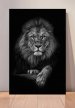Haakon
New Member
I was wondering if anyone has any experience with a solution for my inquiry.
I was wondering if there is any way to set up a file in the rip so that it prints the "opposite" (I know that is the wrong term here, but English being my second language I can't always find the words) than it would on a white substrate.
I've found a random image and made a modification to it to show what I think would need to be printed. Using a OCE Arizona 360GT with white ink for printer reference.

So if you imagine this printed regularly (on a white substrate) it would just print all the black areas. But I would want it to NOT print the black, as the substrate is black anodized aluminum, and need the anodizing to show. But would also need a white base layer so that the colours will show up correctly.
So to show what I think would be needed, I made this "preview" to show what my mind says would need to be printed. Just the center image, and no ink laid down where it's gray in this image:

Does this make sense? Is there anyway to set this up in the RIP? My thought is to make a vector file for the white background base layer, print that first, and print the image with cmyk on top. It won't be this exact image, but I think it will serve to illustrate my thought process.
I'm just working part time at this facility that has the printer/rip, but I'm interested in figuring out different ways to use all the possibilities this fine equipment has to offer.
Any feedback greatly appreciated!
I was wondering if there is any way to set up a file in the rip so that it prints the "opposite" (I know that is the wrong term here, but English being my second language I can't always find the words) than it would on a white substrate.
I've found a random image and made a modification to it to show what I think would need to be printed. Using a OCE Arizona 360GT with white ink for printer reference.

So if you imagine this printed regularly (on a white substrate) it would just print all the black areas. But I would want it to NOT print the black, as the substrate is black anodized aluminum, and need the anodizing to show. But would also need a white base layer so that the colours will show up correctly.
So to show what I think would be needed, I made this "preview" to show what my mind says would need to be printed. Just the center image, and no ink laid down where it's gray in this image:

Does this make sense? Is there anyway to set this up in the RIP? My thought is to make a vector file for the white background base layer, print that first, and print the image with cmyk on top. It won't be this exact image, but I think it will serve to illustrate my thought process.
I'm just working part time at this facility that has the printer/rip, but I'm interested in figuring out different ways to use all the possibilities this fine equipment has to offer.
Any feedback greatly appreciated!