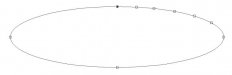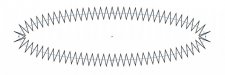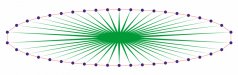rjpjr
New Member
Are you aware of any feature in Illustrator, Gerber Composer or any vector based program that will automatically generate equal line segments around the circumference of an an oval?? I need to create a star burst oval with equal distances between the points.
Thanks in advance
Thanks in advance