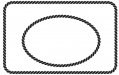For a while, I've been trying to figure out how to make custom rope brushes in Illustrator to use for cut vinyl.
Because the points kind of overlap, I have to divide it in halves that will join in the middle once the brush is applied.
In the first picture, you see what I'm trying to get, but when I expand the brush to make paths, there is a very fine gap in the middle, as you can see in the second picture.
The third picture is what I'm using to create the brush.
The fourth is what the paths look like.
Since there is a gap, using the Pathfinder Add to Shape button won't actually make one object out of the two.
Is there anyway I can make a brush, expand it, then have something that can be cut from vinyl without going over each individual "link" in the rope to fix it?
Because the points kind of overlap, I have to divide it in halves that will join in the middle once the brush is applied.
In the first picture, you see what I'm trying to get, but when I expand the brush to make paths, there is a very fine gap in the middle, as you can see in the second picture.
The third picture is what I'm using to create the brush.
The fourth is what the paths look like.
Since there is a gap, using the Pathfinder Add to Shape button won't actually make one object out of the two.
Is there anyway I can make a brush, expand it, then have something that can be cut from vinyl without going over each individual "link" in the rope to fix it?