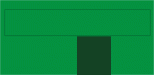Jessica50111
New Member
I got a new computer at work and we installed CorelDRAW 10, which I had used on my old computer with no problems. Now when I save a file as a JPEG and later view it, there is a black box that appears on the file. This happens every time I save a file as a JPEG.
We uninstalled and reinstalled Corel and it is still happening.
Any ideas out there?
We uninstalled and reinstalled Corel and it is still happening.
Any ideas out there?





 it also appears if I save as a GIF. cutting and pasting doesn't work either.
it also appears if I save as a GIF. cutting and pasting doesn't work either.