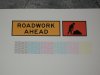Hi,
I am in need of some help, I have just bought a Roland SC500.
My problem is when I print something the ink actual looks to thick (I have attached a picture). Could you please give me some tips as there isn’t anyone down in Tassie that can help me. I tried sending the print through Flexi 8.5 as well as Colorchoice with the same result, so I am guessing it could be a ICC profile as I am only using the profiles that are in Flexi and Colorchoice. The inks are Roland Eco-sol Max also.
Would someone please help me with what to set the heaters at, what software you use and does someone have a ICC profile that would help me. I would appreciate any help that you could give me.
Thanks
[FONT="] [/FONT]
I am in need of some help, I have just bought a Roland SC500.
My problem is when I print something the ink actual looks to thick (I have attached a picture). Could you please give me some tips as there isn’t anyone down in Tassie that can help me. I tried sending the print through Flexi 8.5 as well as Colorchoice with the same result, so I am guessing it could be a ICC profile as I am only using the profiles that are in Flexi and Colorchoice. The inks are Roland Eco-sol Max also.
Would someone please help me with what to set the heaters at, what software you use and does someone have a ICC profile that would help me. I would appreciate any help that you could give me.
Thanks
[FONT="] [/FONT]