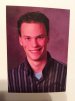Hi, My Roland Sp-300v is printing everything with a redish hue.
I have printed in FlexiSign, and Versaworks...same result.
When printing even a small picture 2" x 3" the heads are returning to the Capping station for a recharge with the pump going, the captops are full of ink when I can see them then after the pump cycles, they are dry and it continues to print....
Any Suggestions?, I have cleaned the lines from the captops to the bottle with solvent and a syringe, the ink pulls through fine...
I am attaching an original image that I downloaded and a copy of how it is printing...
Any help is greatly appreciated.
I have printed in FlexiSign, and Versaworks...same result.
When printing even a small picture 2" x 3" the heads are returning to the Capping station for a recharge with the pump going, the captops are full of ink when I can see them then after the pump cycles, they are dry and it continues to print....
Any Suggestions?, I have cleaned the lines from the captops to the bottle with solvent and a syringe, the ink pulls through fine...
I am attaching an original image that I downloaded and a copy of how it is printing...
Any help is greatly appreciated.