hello ,
Images included of test print & image of as follows
first A c=100 , m=100 , y=100 , k=100
2nd A c=0 , m=100 , y=0 , k=0
3rd A c=0 , m=0 , y=100 , k=0
4th A c=0 , m=0 , y=0 , k=100
5th A c=100 , m=0 , y=0 , k=0
Colours printed perfectly , just having this issue with black !
is this the black side of the print head gone bad an in need of replacing ? or possibly something else.

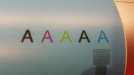
Any advice would be welcome
thanks
Images included of test print & image of as follows
first A c=100 , m=100 , y=100 , k=100
2nd A c=0 , m=100 , y=0 , k=0
3rd A c=0 , m=0 , y=100 , k=0
4th A c=0 , m=0 , y=0 , k=100
5th A c=100 , m=0 , y=0 , k=0
Colours printed perfectly , just having this issue with black !
is this the black side of the print head gone bad an in need of replacing ? or possibly something else.

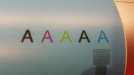
Any advice would be welcome
thanks
