trafficbarriersolutions
TRAFFIC & BARRIER SOLUTIONS, LLC
Hi,
I am having an issue with my Roland Printer and VersaWorks. Apparently, I had to fix my Network Settings on my computer and reset all network settings because my internet was not working right. And it ended up disabling the ethernet connection to VersaWorks. The ethernet cable is plugged in from my computer to the printer. However, it says "not connected." Also, when I go to verify the printer, it says "device not found or status not acquired correctly from the device." I have tried configuring my IP addresses from the printer to the computer. But it still won't find the device.
Here is what VersaWorks is doing:
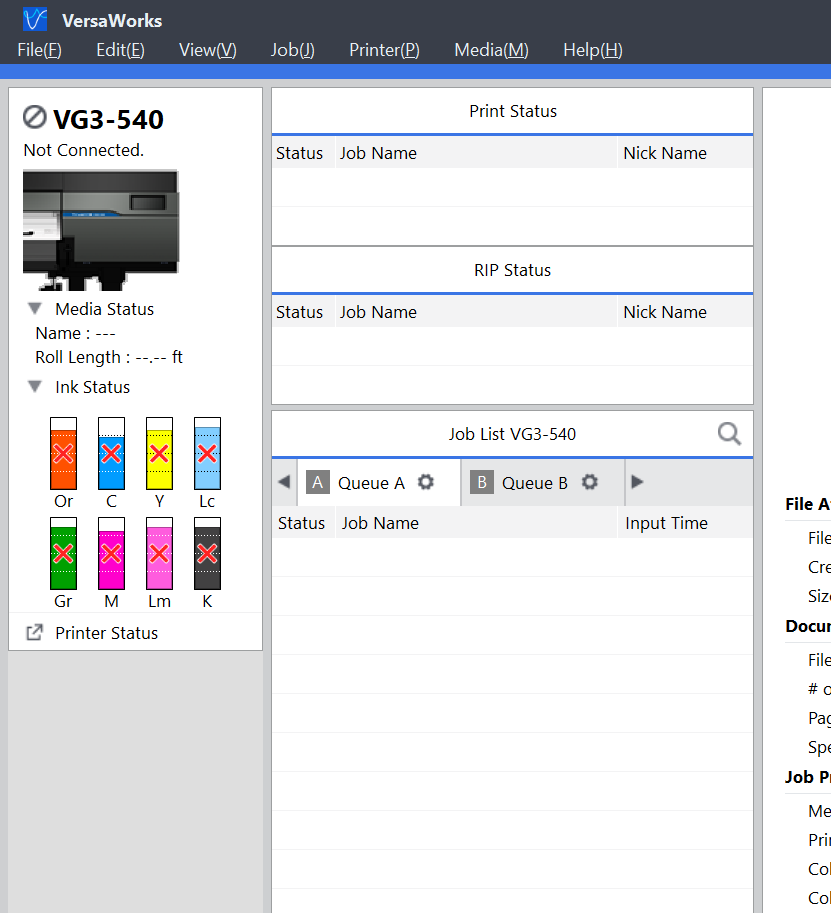
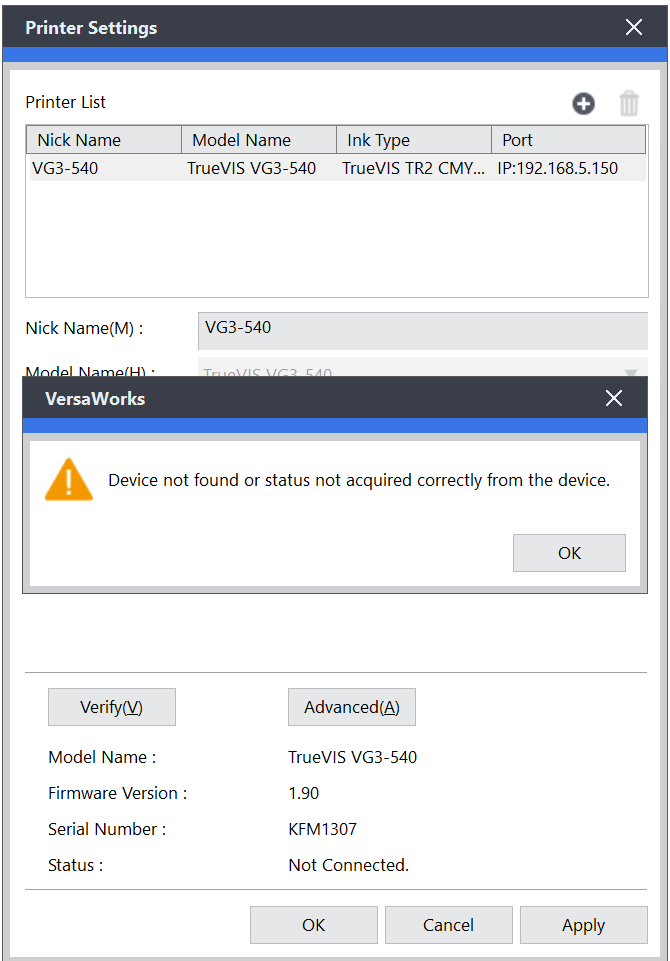
When I do the Roland Addresses, here's what I have created through control panel and Roland Screen:
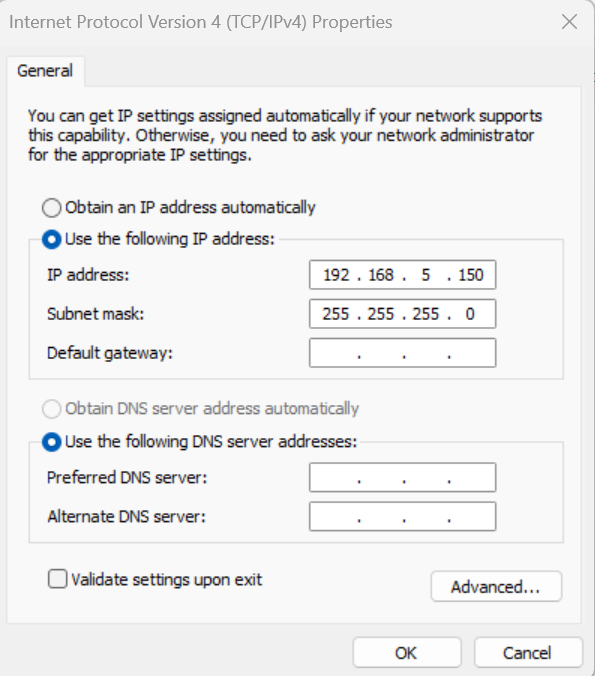
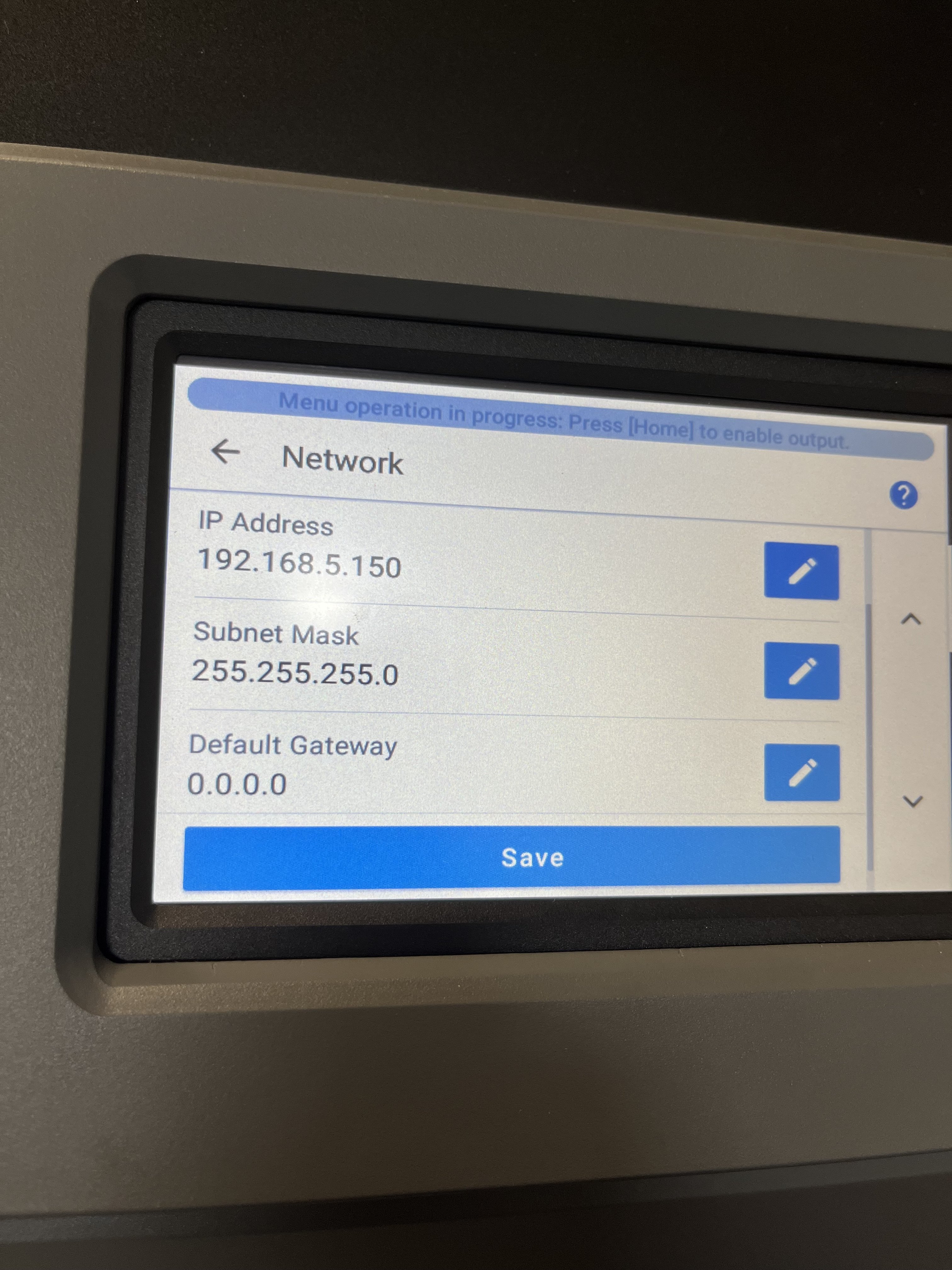
When I pull up the CMD and do ipconfig, here is my ethernet addresses:
Ethernet adapter Ethernet:
Connection-specific DNS Suffix . :
Link-local IPv6 Address . . . . . : fe80::482e:fb92:7e2e:2113%12
Autoconfiguration IPv4 Address . . : 169.254.236.102
Subnet Mask . . . . . . . . . . . : 225.225.0.0
Default Gateway . . . . . . . . . . :
Is there a way to fix this issue and reconnect the printer to the computer?
I am having an issue with my Roland Printer and VersaWorks. Apparently, I had to fix my Network Settings on my computer and reset all network settings because my internet was not working right. And it ended up disabling the ethernet connection to VersaWorks. The ethernet cable is plugged in from my computer to the printer. However, it says "not connected." Also, when I go to verify the printer, it says "device not found or status not acquired correctly from the device." I have tried configuring my IP addresses from the printer to the computer. But it still won't find the device.
Here is what VersaWorks is doing:
When I do the Roland Addresses, here's what I have created through control panel and Roland Screen:
When I pull up the CMD and do ipconfig, here is my ethernet addresses:
Ethernet adapter Ethernet:
Connection-specific DNS Suffix . :
Link-local IPv6 Address . . . . . : fe80::482e:fb92:7e2e:2113%12
Autoconfiguration IPv4 Address . . : 169.254.236.102
Subnet Mask . . . . . . . . . . . : 225.225.0.0
Default Gateway . . . . . . . . . . :
Is there a way to fix this issue and reconnect the printer to the computer?
