ArrowheadGraphics
New Member
Attempting to print black on white and here is the result:
Was wondering what causes these problems and how I can fix them.
I have had the dropout in the black head for a while now and up till now it has not caused this severe of a problem.
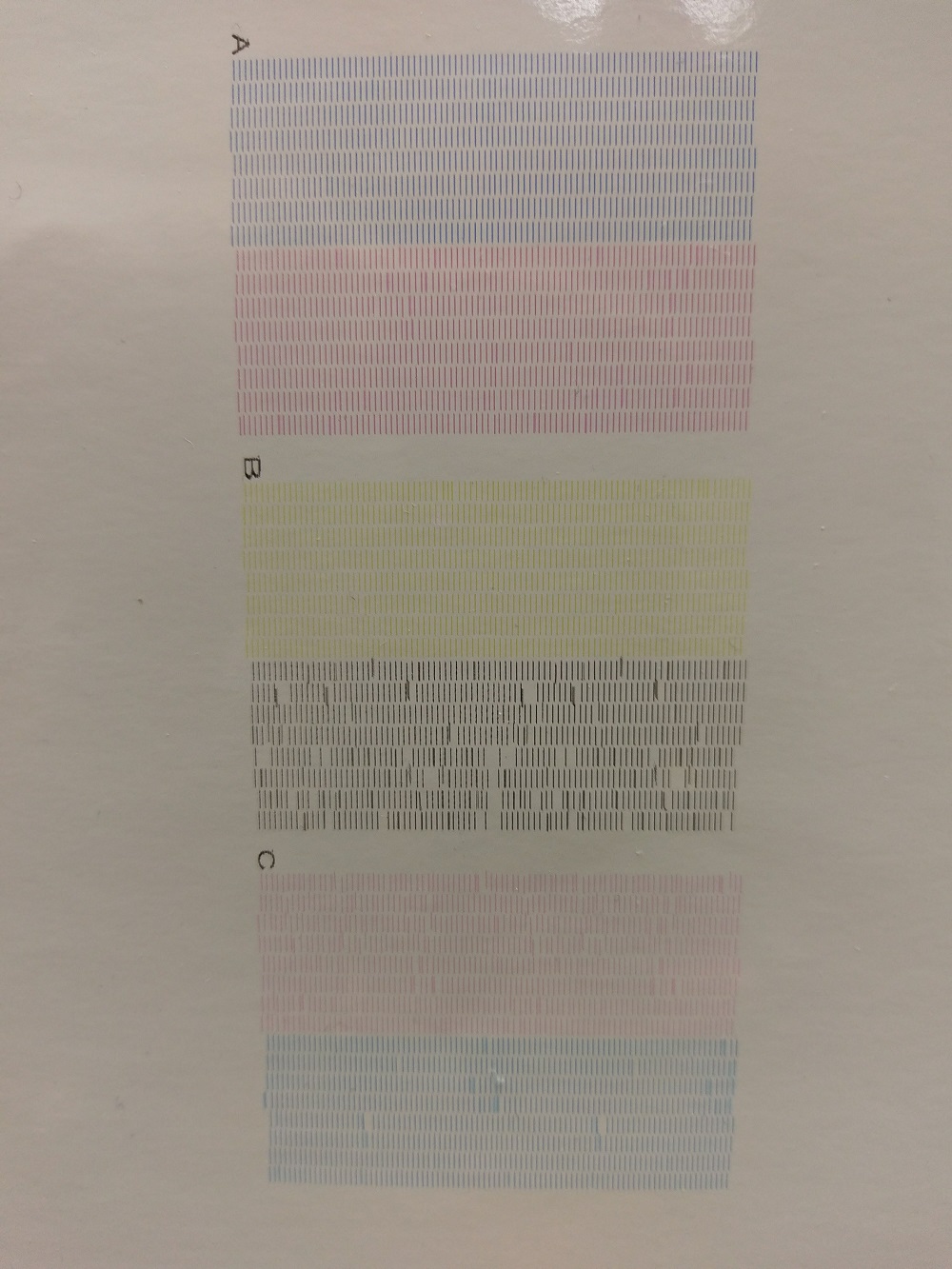
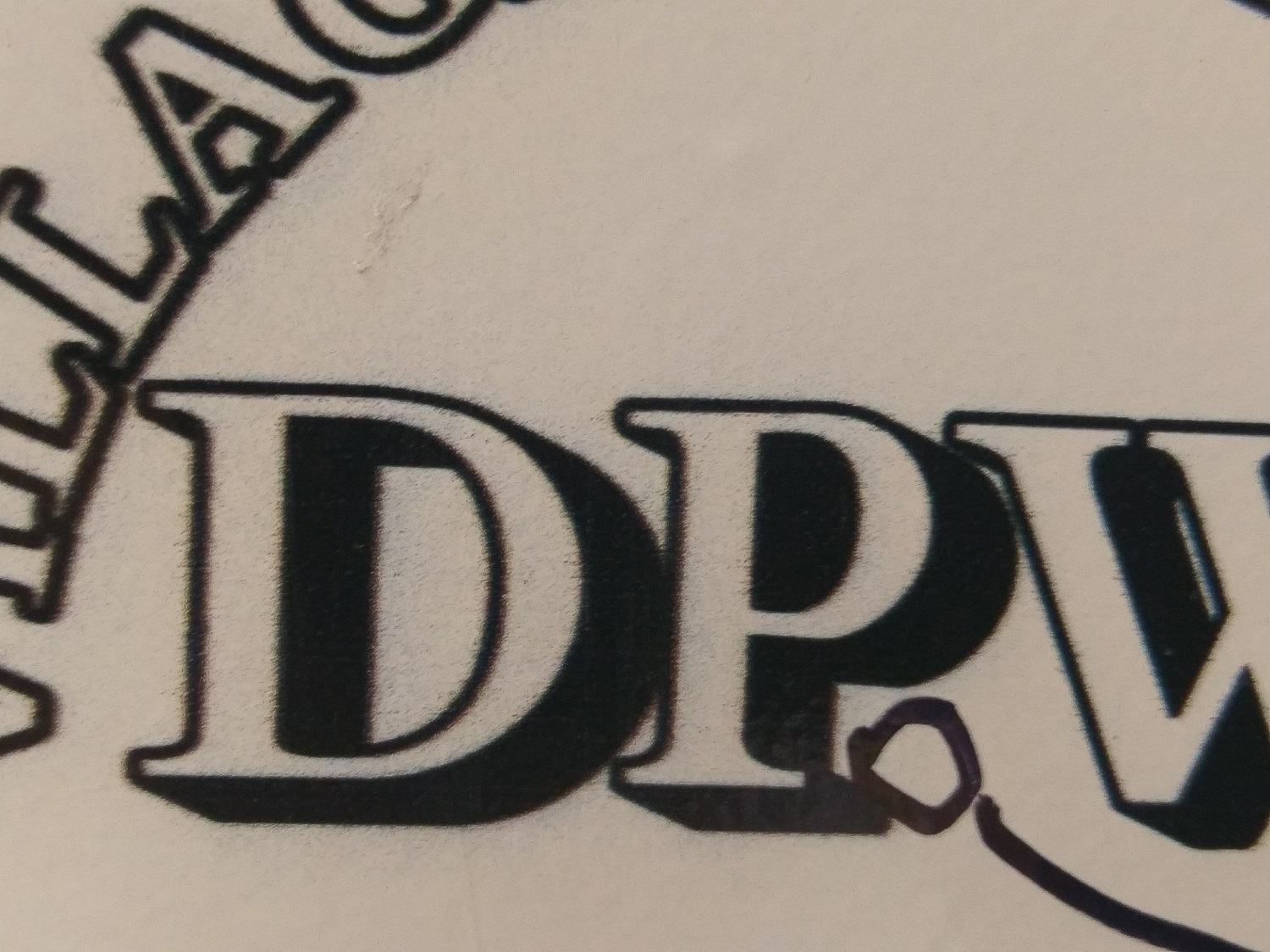
Was wondering what causes these problems and how I can fix them.
I have had the dropout in the black head for a while now and up till now it has not caused this severe of a problem.
