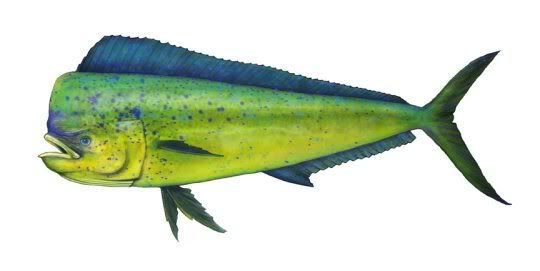ive used flexi for a while now but just got into using it with my new printer...mainly used it with just cutting vinyl...now im printing alot more stuff but the problem i have come into is with an image that a customer sends me that is the image but has a backround to it...is there a way in flexi to seperate the backround so i can contour cut it without cutting the square backround that it has in it?
something like this
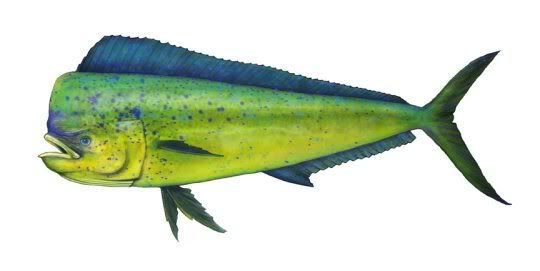
something like this