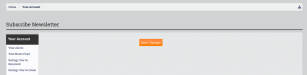-
I want to thank all the members that have upgraded your accounts. I truly appreciate your support of the site monetarily. Supporting the site keeps this site up and running as a lot of work daily goes on behind the scenes. Click to Support Signs101 ...
You are using an out of date browser. It may not display this or other websites correctly.
You should upgrade or use an alternative browser.
You should upgrade or use an alternative browser.
Signs 101 Newsletter
- Thread starter Bigdawg
- Start date
WildWestDesigns
Active Member
Click on your avatar in the upper right corner of the page. Look for the newsletter setting. I assume that you could unsubscribe using that link.
Not on my end.
Attachments
WildWestDesigns
Active Member
Go to the e-mail from 101 and scroll down to the bottom. There's an "unsubscribe" option there. I clicked on mine and hope it works.
I had already done that. It worked for awhile and then it reset after awhile.
Bigdawg
Just Me
Go to the e-mail from 101 and scroll down to the bottom. There's an "unsubscribe" option there. I clicked on mine and hope it works.
Mine doesn't have a link - just text that says "Unsubscribe"
Attachments
WildWestDesigns
Active Member
I'm sure they have a reason for that, just like all the other emails I get from vendors.... just to keep their image in your face, in case you forget about them.
I can understand if by default they have it on. But once someone opts out, that should be the end of that. It shouldn't re-set. Even if there is a software update.
Johnny Best
Active Member
The last email I received from here had a "unsubscribe" at bottom, I use Thunderbird and just made it spam, so now I do not see it and dump the spam folder once a week.
Mine doesn't have a link - just text that says "Unsubscribe"
You need to move the email from SPAM to INBOX or mark as NOT SPAM - yahoo disables links in spam folders
Texas_Signmaker
Very Active Signmaker
I think something happened. I opted out and never got that stuff after that but this weekend I got a newsletter for the first time.
Bigdawg
Just Me
It was in my Inbox - I don't use yahoo - this type of stuff comes to my gmail account. The links above it worked just fine (contact us and reset password)You need to move the email from SPAM to INBOX or mark as NOT SPAM - yahoo disables links in spam folders