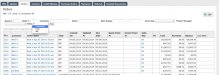I'm REALLY trying to like it. I am.
I'm just finding it very tedious and almost a drag on my resources. I'll start with the 'training'. I was really unsatisfied. It wasn't so much training as it was a demo. We really couldn't ask questions (in fact we were told not to, to email them later) because it was run with 3 or 4 other people. I had myself and 2 employees sit in, and it was really a waste of their time. We just watched as the trainer clicked around. The chat feature has been the only thing that's saved me.
On the business end of it, I feel like I'm spending more time trying to manage SV than I am my business. If I take 4 orders, I have to spend an hour clicking things so it will clear out. If I take a deposit for a customer, I can't reconcile in quickbooks because I haven't created an invoice. There is a way to do it, but i have to do 5 extra clicks to do it, then re-export again, just to record a payment. If you don't create the job when you convert to order (why wouldn't this be automatic??) it never hits your job board and gets 'lost'.
Any of you been using this for a while and got it figured out? I used Cyrious (in combination with a google calendar system I came up with) for nearly 4 years, and for all it's faults, it was a lot simpler than this (and there were LOTS more jobs). Maybe that's not better? Maybe complicated is better?
I'm looking at it from the perspective of having to train a new employee as well. Cyrious was pretty straight forward. I can see having to spend at least a few days just teaching a counter person how to take an order.
Help? Maybe? I don't even know. I'm just really frustrated right now.
Sorry it sounds like things aren't going as smooth. However, I know they can be worked out as most of what you are doing just sounds like, not knowing what to do or a misunderstanding. So let me see if I can explain and I'll also address your latest post within this message as well.
Training - Yes sometimes we do hold many new users in one session. That's because we have many time zones to deal with and many schedules to accommodate. It's just the way it is. I'm not sure why you were asked not to ask questions as that seems ridiculous. I'll look into that and make sure that doesn't happen again. Also we've recently decided to change the format, that will offer some more personal time for owners and admin. Having said that, whenever you need help just ask. We'll be happy to spend some one on one time if it helps clarify things. Please don't spend 5 hours on chat. More than 15 minutes on a topic is too long and requires a phone call to avoid frustrations and misunderstandings. Also there are many videos, FAQ and an operations manual that will help out as well. Especially for new hires, the how to videos are very helpful for the basic things. Once you know yourself, training a new hire will be easy.
Quickbooks - When you say you spend an hour processing 4 orders, I too, find that awful excessive in terms of time. It lends me to think you're probably going about it wrong. Also when you mentioned the reconciliation of payments vs invoices etc it sounds like you may be using Quickbooks as your merchant service for credit cards? Is that true? Or are you just talking about how deposits are represented in Quickbooks once received and while you still work on that order?
In regards to the undeposited funds account. Here is how that works, and its actually quite simple in concept and use. When you export to QuickBooks with the .iif file from signVOX that .iif file contains some information. It will house customer info, invoices, payments, credit memos and purchase orders that you created in signVOX. When you export all that information goes over to Quickbooks. This will include deposits but perhaps not the invoice to that deposit as you are still working on that order. It isn't officially an invoice yet. That is no different than Cyrious. Estimate, Order & Invoices are your transaction states. Orders are "work in progress" and not an official sale until you convert them to invoice. Then if you invoice and take final payment they will get exported over to QB and you will see one invoice with 2 payments since earlier you took the deposit as payment. What you are telling me is that you know you took a payment and you need it to reflect in your operating or "bank" account in Quickbooks. Here is how you do it. Simply hit make deposit from your home screen and select that payments that need to be transferred to your bank account. That's it. You can select all or individual for the deposit as they reflect in the real world.
You see, when you import into QB, it thinks great you have some money from these customers but what should I do with it? I'll just put it in this "undeposited funds" account and wait for you to decide what payments should be part of the total deposit. Those payments that get exported to Qb will have the type and date and invoice number reflected on it. Lets say you take 15 payments for the day. 10 are credit card and the rest are cash and check. All are entered against the orders or the invoices in signVOX. When you export they all go and sit in the undeposited funds account. Which is normal. When you go to the bank you only physically deposit the cash and checks. The credit cards hit your bank account a couple days later. So when you deposit from undeposited funds to your bank account you can select which payments actually make up that deposit. That way when you can easily reconcile payments and deposits. There is nothing horribly wrong with it as it operates normally. It's ok to leave payments in there until they actually hit your account. You should move them over as deposits when those deposits are physically made.
Orders & jobs This also seems to be a misunderstanding of the concept and process. Orders contain jobs. Jobs are nothing more than the line items you sell. Jobs are the things you manage. They typically have unique requirements and quite possibly different due dates. You can't manage an order properly without looking at the individual components that make up that order. That is what signVOX does.
If you start with an estimate that is made up of many line items, convert to order it will automatically assume you want to and ask you to create and manage the jobs (which remember are your line items). You can pick and choose which jobs to deploy or skip them all and do it later. If you create an order first you will have to use the 'create jobs' button to schedule the line items into production. This doesn't happen automatically because you personally may not be ready to have it in production. signVOX doesn't assume its ready. What if you are missing files, details, specs or whatever else to get the job done? It allows you to decide when and what because that's really how the real world works at times. Also if I sell 50 step stakes to a walk in which is an order and technically a potential job do I need that to go into production? Not really.
Also if you forget to create jobs, which seems like you and others may be doing at times, you can easily see that. There is an order board just like your job board. However it shows all orders vs all jobs. Like you mentioned, if you took an order and don't make it a job, guess what; it's not on the job board. But if you look at the order board it will show all active orders and how many "line items" are not jobs, jobs in progress as well as completed jobs. If you glance at that once a day it'll instantly say hey..you forgot to deploy this one. You can even manage your jobs, just like the job board from the order board as well. There is also a report that you can pull that says "orders without jobs".
Lastly I would ask that if you are frustrated, pick up the phone and call especially if the chat isn't working after 15 minutes. Signs101 isn't the place for this type of support. As you can see it's mostly a reason to prompt complaints and not helpful information.