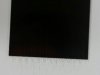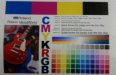-
I want to thank all the members that have upgraded your accounts. I truly appreciate your support of the site monetarily. Supporting the site keeps this site up and running as a lot of work daily goes on behind the scenes. Click to Support Signs101 ...
You are using an out of date browser. It may not display this or other websites correctly.
You should upgrade or use an alternative browser.
You should upgrade or use an alternative browser.
sp300 clogged head
- Thread starter graphix
- Start date
I know this isn't the solution you are going to want to hear, but once the head is clogged, there really isn't a good solution except a new head. My first sp-540v(we have 2 now) had a clogged head when I bought it used. I spent so much time and money on trying all of the solutions. Running cleaning cartridges through the machine, soaking the heads, sucking cleaning solution through the heads and cap tops with a syringe. You name it, if it was a possibility, I tried it. It got better, but was never fixed. I finally replaced the head. The best and fastest solution is replace the heads, dampers and cap tops and start printing. You won't regret the decision.
Jeff
Jeff
^I have had lots of clogged DX4 heads over the years and I rarely replaced the heads... Usually it's the caps. The seal stops, so the pump doesn't draw ink properly. The sponges in the caps swell and touch the head, wicking ink.
I got to know the early signs of bad caps. The test print shows some nozzles out. You work and soak and they come clean. The next day or after a weekend they are clogged, and it is hard to get them back. Time for new caps. I change mine once or twice a year, and only use Roland.
Wipers are also important. If they start to get too warped or the backing cloth starts pealing off, change them.
It's also good to do a manual clean once a week.
I got to know the early signs of bad caps. The test print shows some nozzles out. You work and soak and they come clean. The next day or after a weekend they are clogged, and it is hard to get them back. Time for new caps. I change mine once or twice a year, and only use Roland.
Wipers are also important. If they start to get too warped or the backing cloth starts pealing off, change them.
It's also good to do a manual clean once a week.
Thanks...did you put head in yourself is it hard?^I have had lots of clogged DX4 heads over the years and I rarely replaced the heads... Usually it's the caps. The seal stops, so the pump doesn't draw ink properly. The sponges in the caps swell and touch the head, wicking ink.
I got to know the early signs of bad caps. The test print shows some nozzles out. You work and soak and they come clean. The next day or after a weekend they are clogged, and it is hard to get them back. Time for new caps. I change mine once or twice a year, and only use Roland.
Wipers are also important. If they start to get too warped or the backing cloth starts pealing off, change them.
It's also good to do a manual clean once a week.
Thanks...did you put head in yourself is it hard?
No, I used Roland.
You can buy heads from merchant members here, and at least one will walk you through with phone support.
However having a Roland service tech doing it he can do lots of other stuff, cable tension, alignments. It will be done, and under warranty.
What is happening now? Can you post a test print?
Cleaning heads with a kit
I bought and used a head cleaning kit consisting of syringe and damper and used it unsuccessfully. In fact, it clogged the head completely. I can only guess there was debris inside of the manifold and the cleaning solution dislodged it. Wound up replacing the head myself. It's not terribly difficult but can be a challenge.
Today I changed another head. There is a warning about "be sure the carriage LED is off before pulling out the lead(s) to the old head." I boogered that up and now I've got a can of worms. 1. The warning comes after the instruction. 2. I couldn't see the LED to know whether it was off or on. 3. The first time I changed a head I believe I powered down completely (being unable to see the LED) but that was some time ago and I failed to do it all correctly this time.
The LED is on the very top of my XC-540 carriage and one must step back or bend down to see it. The instructions don't warn of what will happen or how to fix it if removing the lead with the light on. Will do an overnight reboot and hope that fixes it. It was the CYAN print head and now it's out of control with heavy ink during print test and prints solid horizontal lines during normal printing.
I bought and used a head cleaning kit consisting of syringe and damper and used it unsuccessfully. In fact, it clogged the head completely. I can only guess there was debris inside of the manifold and the cleaning solution dislodged it. Wound up replacing the head myself. It's not terribly difficult but can be a challenge.
Today I changed another head. There is a warning about "be sure the carriage LED is off before pulling out the lead(s) to the old head." I boogered that up and now I've got a can of worms. 1. The warning comes after the instruction. 2. I couldn't see the LED to know whether it was off or on. 3. The first time I changed a head I believe I powered down completely (being unable to see the LED) but that was some time ago and I failed to do it all correctly this time.
The LED is on the very top of my XC-540 carriage and one must step back or bend down to see it. The instructions don't warn of what will happen or how to fix it if removing the lead with the light on. Will do an overnight reboot and hope that fixes it. It was the CYAN print head and now it's out of control with heavy ink during print test and prints solid horizontal lines during normal printing.
Digiprint-supplies.com has the heads for $557.00 plus shipping and your Roland tech can install them for you. You can do it yourself but it isn't as easy as removing a few screws and installing the head. There is some alignment that had to be done from the service menu and turning some screws to align the heads. The service manual will guide you through it. Good luck.
jeff
jeff
I've had worse. That black should come back 96-100%. Sometimes deflections are not fixable.
Do you know how to do a head soak?
Are you doing manual cleanings regularly?
Yes I know how to soak and pull ink....I think the magenta problem I soaked to long...I'm going to buy new caps or hole kit and try some more....I ran across this printer for $2500...now ing the black head problem....I was seriously gonna try to get a little heat...with cleaning solution before having to buy a new head...bought ready to do a maintance clean and rig a cap station on other end where I can heat solution a tad about 130ish..who knows looks like someone would play with old head and experiment ...I'm gonna check the head shots tomorrow to see how many times they fired...
I just picked machine up....knowing black head...but yes I manual clean I had a 540 and sold it for lack of work....but for $2500 this is a big boy retirement toy....I've had worse. That black should come back 96-100%. Sometimes deflections are not fixable.
Do you know how to do a head soak?
Are you doing manual cleanings regularly?
What would cause light banding?
Having missing nozzles and alignments. In your case mostly nozzles.
The ink is Roland?
Your magenta has 1 deflection and 1 missing nozzle. Your problem is the pump can't properly pull ink because of a bad seal.
Was this machine sitting for a long time? You might want to lightly agitate each cart for a few minutes. Don't put air into the ink, but mix it all up. I power both powers off before pulling the carts and reinstalling so the ink count doesn't get messed up.
Was this machine sitting for a long time? You might want to lightly agitate each cart for a few minutes. Don't put air into the ink, but mix it all up. I power both powers off before pulling the carts and reinstalling so the ink count doesn't get messed up.
Ok...are they a vender that sales the caps wipers sponges wiper cleaner? TY
There are a couple mm on here. Be sure to get genuine Roland caps and wipers. Any Roland dealer will sell them. Might be a good way the find a good Roland tech/service outlet. Good excuse to call and drop in and see if they have a good experienced tech...