I need a little bit of help trying to identify what could cause this. Hopefully the images show the issue well enough. We noticed some streaking or banding but it's not consistent. So I didn't think it was feed banding. It looks like something else. I printed via a pdf that was supplied.
also on a side note, there appear to be a lot of fisheye or bubbles. Not sure how to solve those either. I had read online something about heater adjustments??


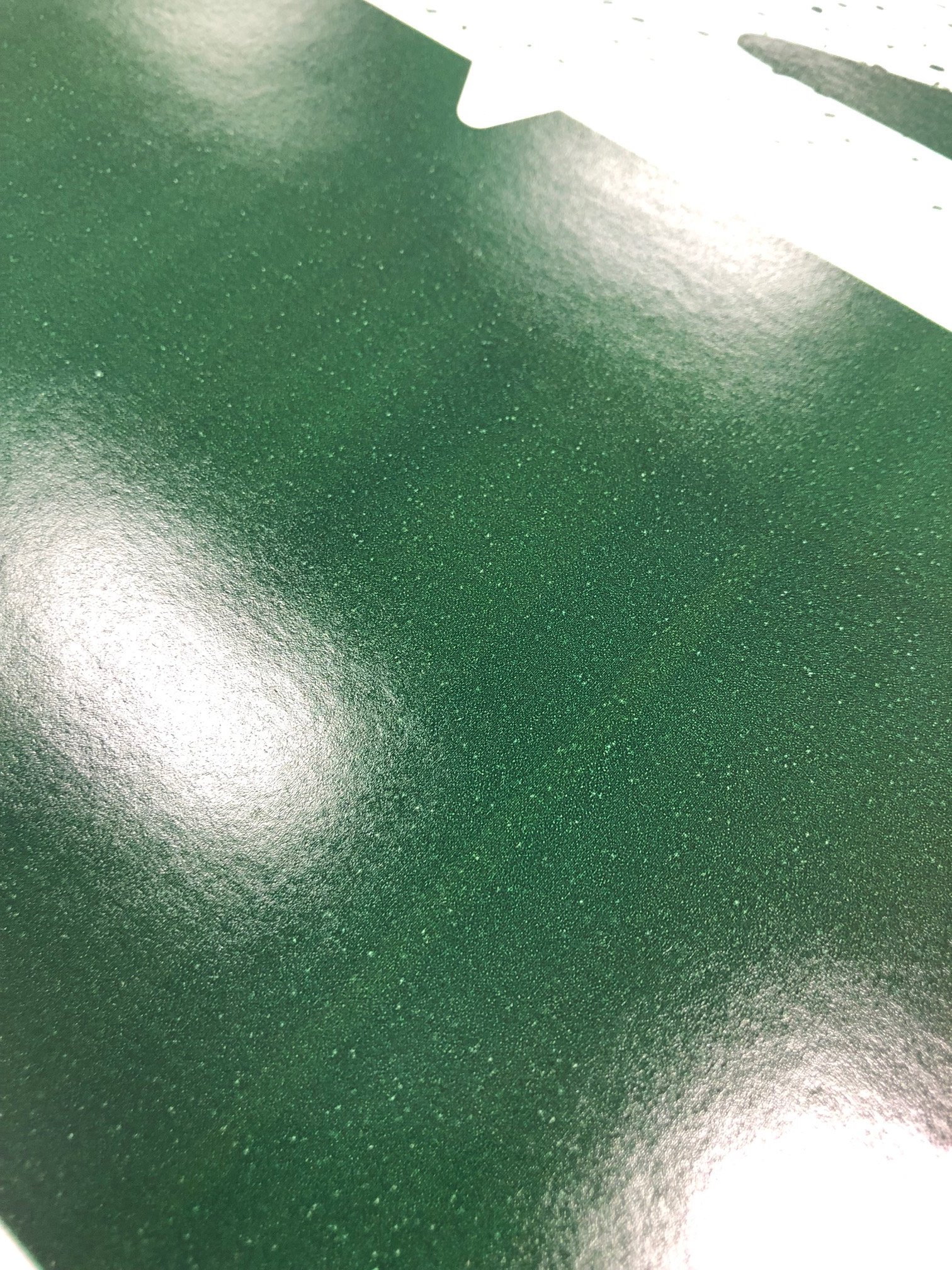
also on a side note, there appear to be a lot of fisheye or bubbles. Not sure how to solve those either. I had read online something about heater adjustments??
