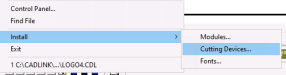Valhalla Vinyl Graphics
New Member
Anyone still using the Summa DC4sx? I have a used one i bought a couple years ago and have never really got it up and running with my system. I am running a Surface pro, with Corel Draw 2019 and Signlab Print and Cut 10.0. Would love some advice on getting this machine up and running and expanding from just strictly cut vinyl. Seems like a cool machine and would like to utilize it.
Thanks for any advice.
Thanks for any advice.