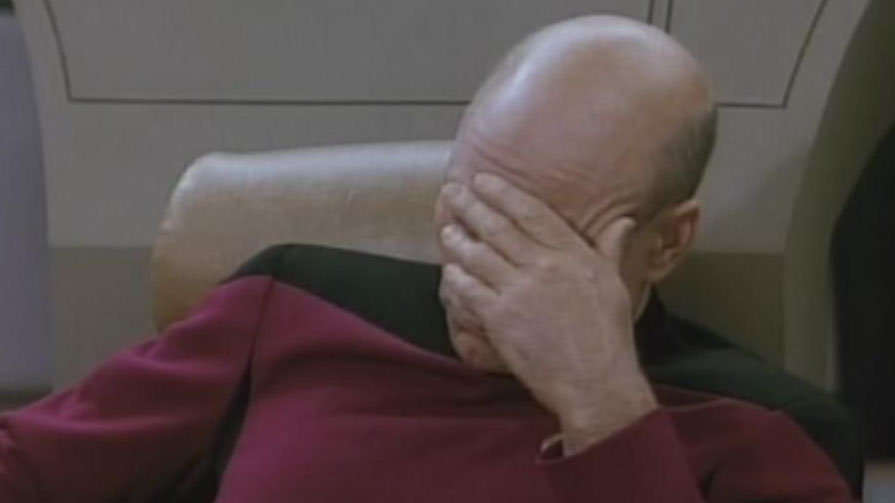96XP
New Member
Dual Display Port switcher - works across two computers, sharing mouse/keyboard and other options.
Saves desk space.

This shortcut keyboard is a real time saver. Only place I could find it was on Aliexpress and well worth the dollars. Able to change and control brushes on-the-fly, and more.

Saves desk space.
This shortcut keyboard is a real time saver. Only place I could find it was on Aliexpress and well worth the dollars. Able to change and control brushes on-the-fly, and more.