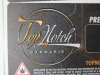Goatshaver
Shaving goats and eating bushes
Cutting with the holographic was dead on, had no issues with reading the red filled mark boxes.These look pretty good!
You could try using the RL Layers tab to adjust the thickness of the Clear Layer, and also the position if it is printing off to one side.
How did you find the cut accuracy on the Holographic?
I have been using FineCut to fill the crops with white ink instead of red, but this just adds another layer of difficulty to the file setup and you have to manually align for cut.
I hope they add this as a feature in RL7 to make it easier.
That would be a good option to use either white or the red fill on those. That's a good suggestion for them.