Versaworks is failing to stay connected with my Roland LEC-330.
I have done the following:
-Unplugged/Plugged in Ethernet
-Restart Versaworks/Computer/Printer
-Double checked IP's, Subnet, and Gateway
-IvP4 enabled, DHCP enabled
-Initialized Versaworks and reestablished printer.
In the command prompt I will get a ping from the printer back to the computer even though Versa works says it is unable to detect the printer.
(Attached Photo)
After I initialized Versaworks and re-assigned the printer, my Status said "Connected", I started a test print, once again it failed about halfway through and lost its connection.
Any suggestions? Thank you in advance!
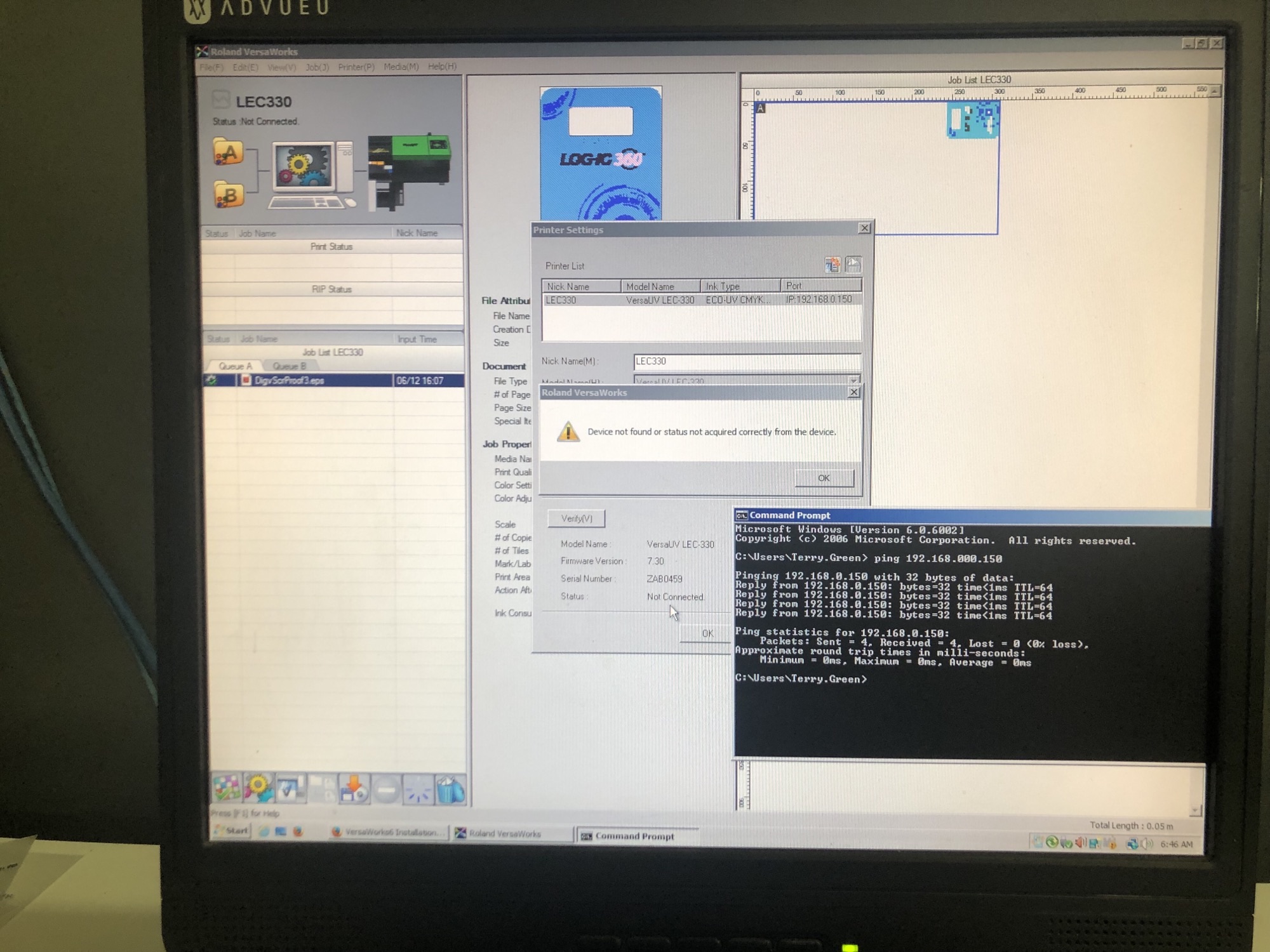
I have done the following:
-Unplugged/Plugged in Ethernet
-Restart Versaworks/Computer/Printer
-Double checked IP's, Subnet, and Gateway
-IvP4 enabled, DHCP enabled
-Initialized Versaworks and reestablished printer.
In the command prompt I will get a ping from the printer back to the computer even though Versa works says it is unable to detect the printer.
(Attached Photo)
After I initialized Versaworks and re-assigned the printer, my Status said "Connected", I started a test print, once again it failed about halfway through and lost its connection.
Any suggestions? Thank you in advance!
