Please help! First time poster so please forgive if I leave anything out.
I have VersaCamm VS-540i. I'm using ScotchCal film IJ35C-matte. When printing, I'm getting these mountain range, watermark looking stripes. They run horizontal, but not in a straight line, and not an exact repeating pattern. I've tried using different rolls of the same media, using another matte media from a different manufacturer without air release, and tried cleaning the material with Iso Alcohol. I've done all the printer cleanings, including manual. My test print is attached. I've cleaned the encoder strip. I've calibrated it. I've tried using the 3M media profile as well as the generic vinyl profile. I use VersaWorks RIP software.
Any suggestions would be appreciated.
Thanks in advance!
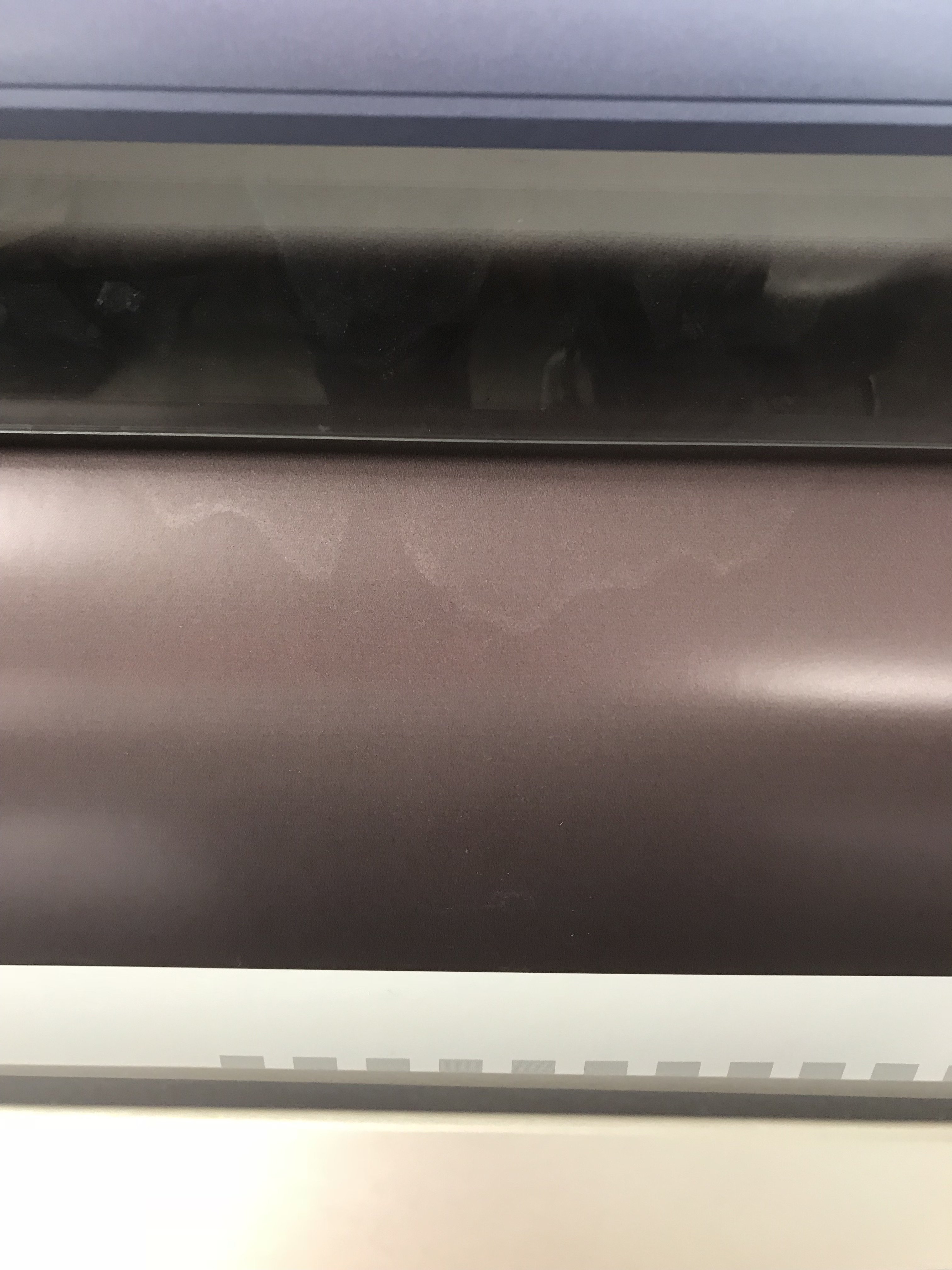
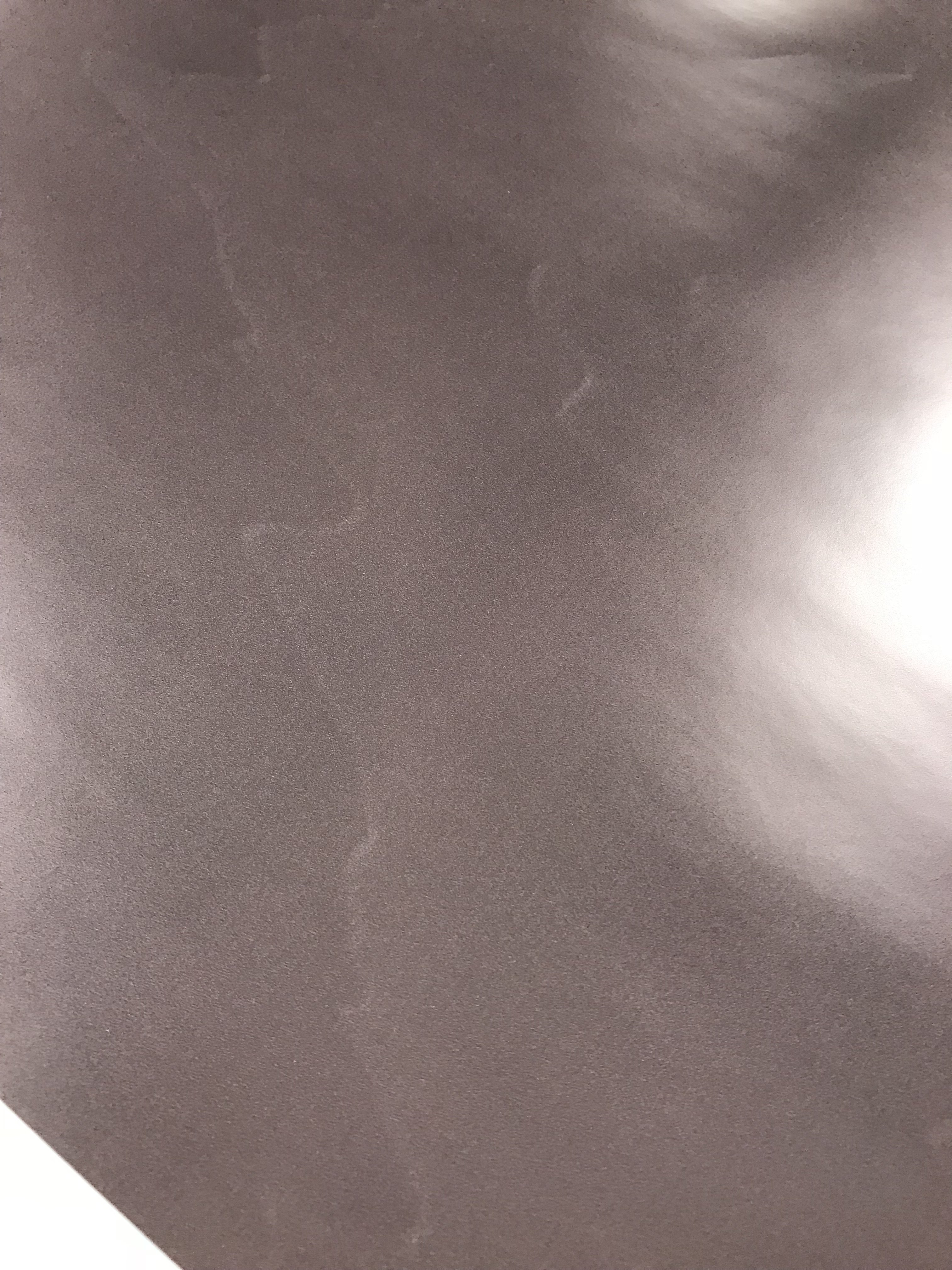
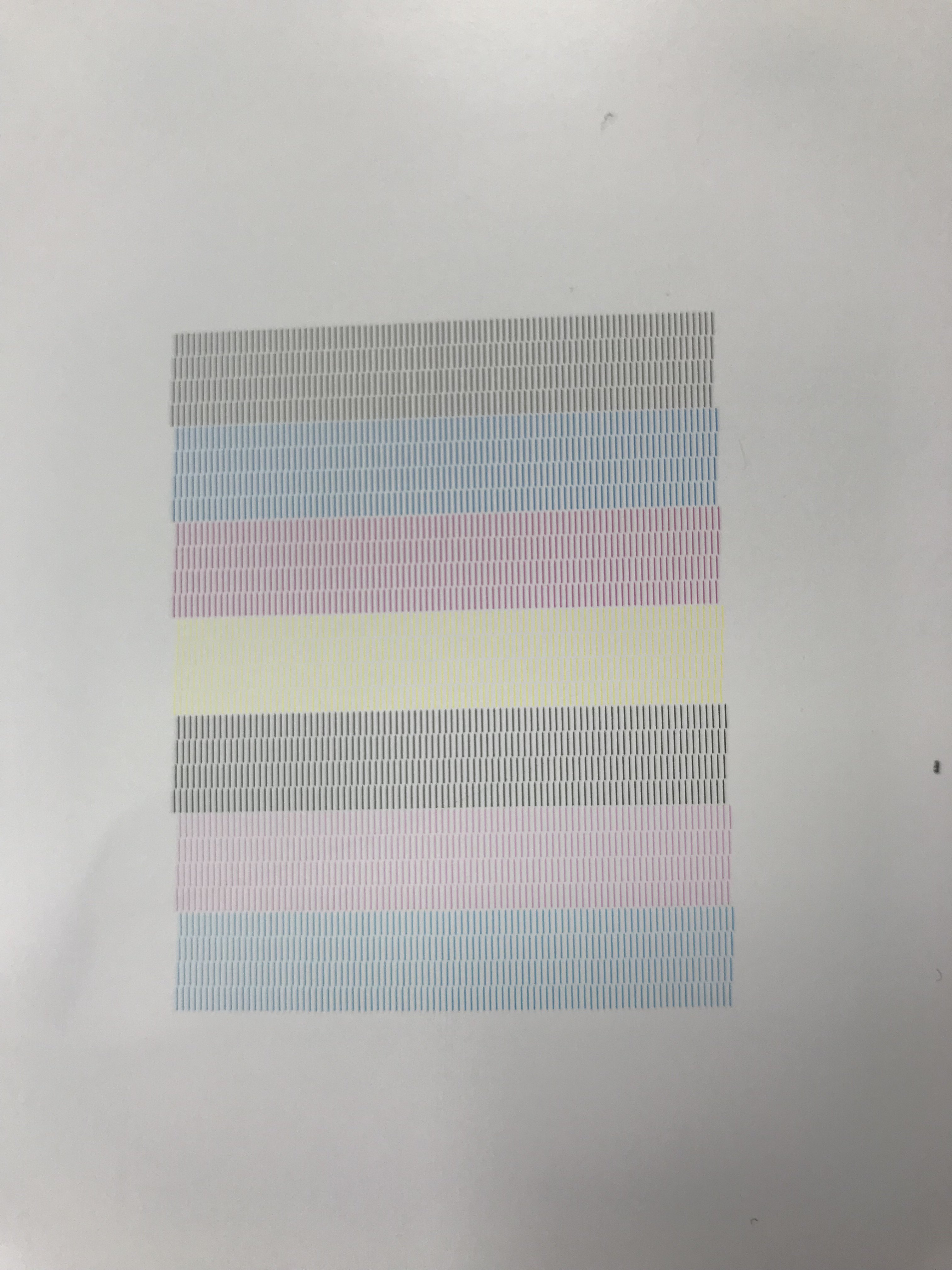
I have VersaCamm VS-540i. I'm using ScotchCal film IJ35C-matte. When printing, I'm getting these mountain range, watermark looking stripes. They run horizontal, but not in a straight line, and not an exact repeating pattern. I've tried using different rolls of the same media, using another matte media from a different manufacturer without air release, and tried cleaning the material with Iso Alcohol. I've done all the printer cleanings, including manual. My test print is attached. I've cleaned the encoder strip. I've calibrated it. I've tried using the 3M media profile as well as the generic vinyl profile. I use VersaWorks RIP software.
Any suggestions would be appreciated.
Thanks in advance!
