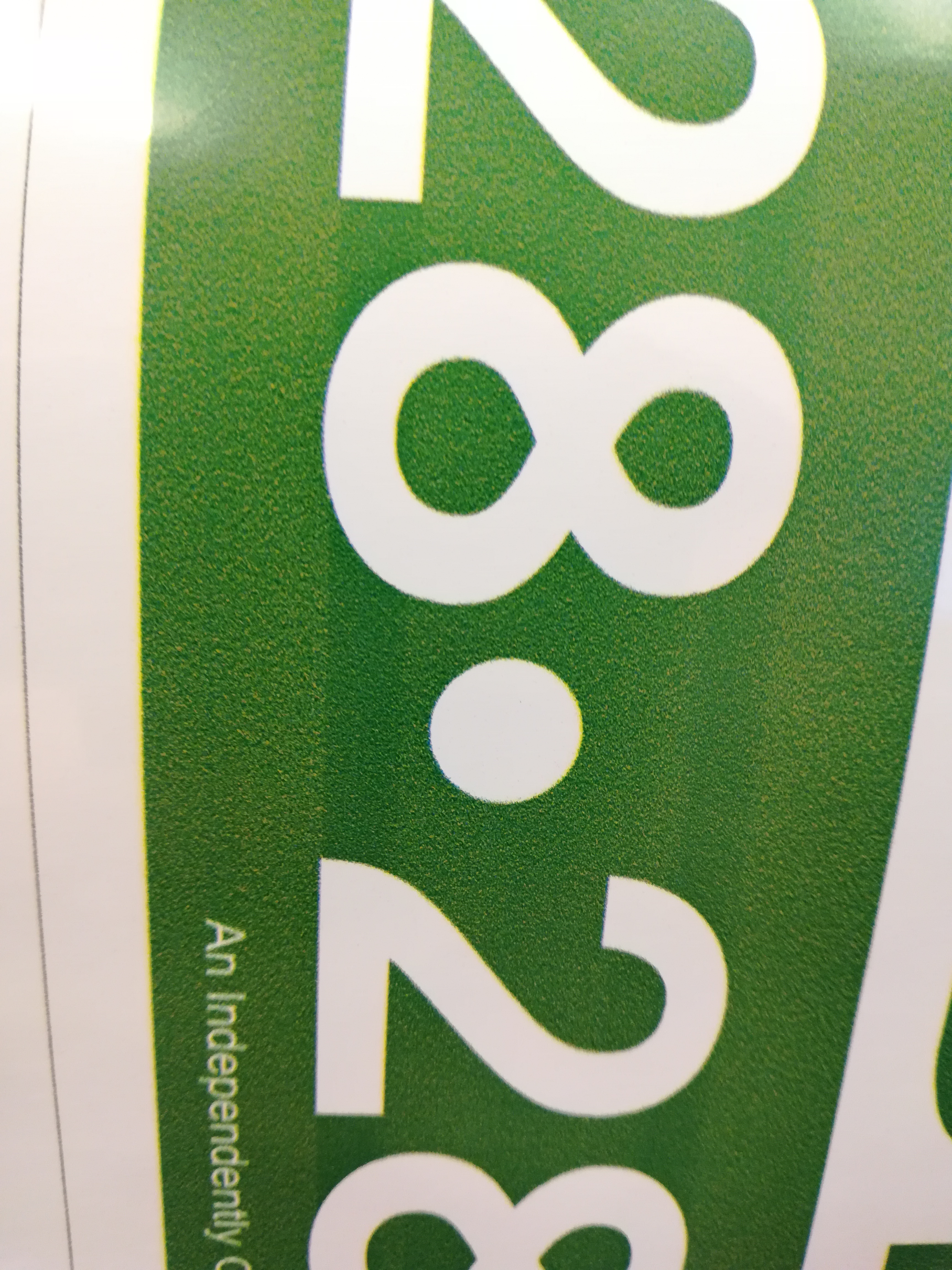We just started getting these lines in our prints on the HP Latex 310. Only horizontal. It's like the negative space "casts a shadow". I'm attaching some pictures. It doesn't matter if we rotate the file before printing. We have changed the printheads too. Any ideas?
View attachment 142557
View attachment 142558
[/QUO
Looking at your issue, this is caused by thermal lag on the Printheads.
Your options are the following;
1. Add interpass delay into your advanced settings inside the printer profile.
2. Add confidence strips to each side of the print.
3. Check the life of you LM/LC Printhead,
4. Print in a slower pass rate, 12 pass preferably.
5. Also clean your line sensor and complete a Printhead alignment, the graininess of the image is a miss drop.