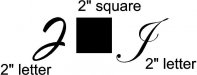Signmeup, you still don't get it. Instead you, and others, are trying to turn this into some kind of flame fest.
You ignored the point and visual examples The Vector Doctor showed along with continuing to ignore what I said.
The only thing common from one font to the next is a 1000 unit tall em square. Everything else inside that em square can and does vary. The baseline can be set at a certain level. The "ascent" or capital height above the baseline can be set differently from one font to the next as well. Lowercase descenders and other letter features routinely dip below the baseline. Other letter parts rise above the ascent line.
Sign design programs size the letter according to that distance between the baseline and ascent. You'll pretty close using Corel's transform dialog box sizing a squared capital letter in Helvetica. But you won't be close doing the same thing when it comes to a lot of other typefaces.
I don't see why that's so hard to understand. It's one of the key advantages
sign making programs have over CorelDRAW and Adobe Illustrator. They can size lettering in any font according to that baseline/ascent size. CorelDRAW and Adobe Illustrator can't do it.
Where in ****ing **** do you run into a **** client that actually gives you stuff like this?
When you have a major client with a corporate identity program that includes a system of
signs, yes you can run into these demands. They will have a design formula you must follow. For example the YMCA has a 30 page PDF of
sign guidelines that cover everything from street
signs to vinyl door graphics. You typically don't get to choose your own fonts when you're putting together work for a major company or government entity. I have run into the same thing with "well-heeled" small businesses. They'll go to an "environmental design" firm that comes up with the specifications. If I do a project that is traffic related I have to comply with the latest MUTCD rules and be sure whether the type is going to be set in Series 2000 Gothic or Clearview Highway.
If I put together a complex way-finding
sign system where other designers will be adding other displays into the system I will develop the same kind of formula. It may seem anal retentive, but it is the only way to keep all of the
signs in the system looking consistent. If the system isn't consistent then it looks like crap.
The Vector Doctor said:
I have done many layouts or tracing for architects and they often specify exact letter heights, spacing, distance between objects, distances from edges, etc.
Thanks for backing me up on this.


 Same here.
Same here.