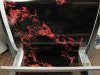-
I want to thank all the members that have upgraded your accounts. I truly appreciate your support of the site monetarily. Supporting the site keeps this site up and running as a lot of work daily goes on behind the scenes. Click to Support Signs101 ...
You are using an out of date browser. It may not display this or other websites correctly.
You should upgrade or use an alternative browser.
You should upgrade or use an alternative browser.
what would cause this type of banding on an sp-300v?
- Thread starter heavyt
- Start date
Sticky Signs
New Member
Is the print head continuously moving or does it pause from time to time? I get similar stuff when my printer pauses. Not sure why it pauses. Only seems to happen when I print really large files though.
heavyt
New Member
decided to come into the shop to take a look its just bugging me, its still banding and I've lowered the heater temps I also looked at the lines for ink starvation and ther eis no air in the lines and the dampners were just replaced this week. its not doing it on the flames but just on the black.
heavyt
New Member
ok weird so like its barely noticeable like I see it but unless you know its there you don't really see it.
I took a picture with flash and without the flash shows the banding but it slike only a reflective light banding in reg light without a flash etc it doesn't really show.
I took a picture with flash and without the flash shows the banding but it slike only a reflective light banding in reg light without a flash etc it doesn't really show.
Attachments
houseofgrafix
none
Hey friend from a place we do not talk about!
What program are you using to print from?
What program are you using to print from?
houseofgrafix
none
and what kind of viny??
Having almost the exact same type of banding on my GS6000.
Can only see it with a flashlight or with reflection running 8 pass 720x720 or 720x1440, pretty much disappears with lamination.
Sticks out like a sore thumb on 6 pass 540x720 or 720x720, still very visable with lamination.
Only see it in blacks or dark colors containing a lot of black. Epson tech came out and said nothings wrong with the machine, but he couldn't get it to stop banding either.
I'll post a solution if I get one. I know your running a Roland, but maybe it will help your situation as well.
Can only see it with a flashlight or with reflection running 8 pass 720x720 or 720x1440, pretty much disappears with lamination.
Sticks out like a sore thumb on 6 pass 540x720 or 720x720, still very visable with lamination.
Only see it in blacks or dark colors containing a lot of black. Epson tech came out and said nothings wrong with the machine, but he couldn't get it to stop banding either.
I'll post a solution if I get one. I know your running a Roland, but maybe it will help your situation as well.
houseofgrafix
none
fellers house brand called phlat philm
Try a different profile and dont print at 1080
try 720 and see what happens
axgillette
New Member
In the old days, and even still now we would call this print head clogs. Is there a cleaning you can do prior to printing?
If it does it on the black, it's doing it on the flames too. You just cannot see it due to the colors. Try cleaning the print heads and see if that works.
The other thing that it can be is corrupt drivers. Delete the plotter from the system, reboot, then go back and install a fresh copy of the drivers without the plotter being hooked up to the system. If you leave it hooked up, then it will find the old drivers and use those instead. Also i recommend getting the latest drivers for it from the website. Just to make sure you have the latest.
This kind of printing is normally caused by one of those two factors. The last one might be the print head might be bad. But do the cheap thing first before you jump onto something bigger and more expensive.
If it does it on the black, it's doing it on the flames too. You just cannot see it due to the colors. Try cleaning the print heads and see if that works.
The other thing that it can be is corrupt drivers. Delete the plotter from the system, reboot, then go back and install a fresh copy of the drivers without the plotter being hooked up to the system. If you leave it hooked up, then it will find the old drivers and use those instead. Also i recommend getting the latest drivers for it from the website. Just to make sure you have the latest.
This kind of printing is normally caused by one of those two factors. The last one might be the print head might be bad. But do the cheap thing first before you jump onto something bigger and more expensive.
J Hill Designs
New Member
He just replaced the head...
Futura Signs
New Member
I have the same machine / problem.
we got a simple fix for ours at the moment.
Make sure it dosent have to pull vinyl of the roll.... so unroll some previous to having it print.
That solved our problem. it's been over 3 months... the minute we don't pull out some vinyl more of that type of banding occurs.
we got a simple fix for ours at the moment.
Make sure it dosent have to pull vinyl of the roll.... so unroll some previous to having it print.
That solved our problem. it's been over 3 months... the minute we don't pull out some vinyl more of that type of banding occurs.
axgillette
New Member
Then what these are having is a traction problem. Something that you will need to take up with Roland support. Reason being is because it is a defect on the machine and it needs to be addressed by either firmware upgrade, or parts replacement. The more complains they get about it, the higher the chance of it being fixed.
heavyt
New Member
actually I got it fixed, what happened was it wasn't a feed problem in versaworks I had it set on generic vinyl 1 I set it to glossy photo paper and it fixed the problem. I also changed the color profile but it still had a problem with that profile until I changed it to glossy photo paper.
Thanks for everyone help. I really appreciate it.
Thanks for everyone help. I really appreciate it.