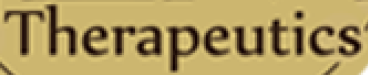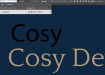-
I want to thank all the members that have upgraded your accounts. I truly appreciate your support of the site monetarily. Supporting the site keeps this site up and running as a lot of work daily goes on behind the scenes. Click to Support Signs101 ...
Search results
-
Help please
Are you wanting them to be a consistent 6mm everywhere? Since none of the letters are the same width you really need to redraw them from scratch. I would do this by drawing every stroke as 6mm using the stroke tool and once you are happy with the results you can then convert to a shape- The Vector Doctor
- Post #2
- Forum: General Chit-Chat
-
-
font similar to Rotis
no it is similar to rotis serif but not the same. I tried that already- The Vector Doctor
- Post #3
- Forum: Fonts and Typography
-
font similar to Rotis
i have seen this font before but cannot remember the name. Too blurry for my font ID software or whatfontis- The Vector Doctor
- Thread
- Replies: 2
- Forum: Fonts and Typography
-
trying to become better acquainted with illustrator, got a few questions
i use that sometimes on vectors i never realized it could be used on raster images too. Thanks for the info- The Vector Doctor
- Post #16
- Forum: Adobe
-
trying to become better acquainted with illustrator, got a few questions
yes there are many advantages to linking but what typically happens is designers forget to also include the image. I get files all the time with missing links. They send the illustrator file but not the linked images and i get errors looking for that image- The Vector Doctor
- Post #15
- Forum: Adobe
-
trying to become better acquainted with illustrator, got a few questions
That is how illustrator is set up. If i draw a yellow square, every square, circle etc will have the same fill. You don't have to change it every time. I pointed that out with the sample above of a bunch of non filled stroked boxes. It will keep doing this until you change the fill/stroke and...- The Vector Doctor
- Post #14
- Forum: Adobe
-
trying to become better acquainted with illustrator, got a few questions
Correct. You cannot selectively pick various bitmapped images and convert into other color modes. You do that in Photoshop and then import/place them back in- The Vector Doctor
- Post #7
- Forum: Adobe
-
trying to become better acquainted with illustrator, got a few questions
I quickly drew all of these boxes with no fill and each one came out that way. It should only remember how you last drew it.- The Vector Doctor
- Post #6
- Forum: Adobe
-
trying to become better acquainted with illustrator, got a few questions
Click on that little up/down arrow next to the letter C of color so it shows the values. Here is how it looks for me- The Vector Doctor
- Post #5
- Forum: Adobe
-
trying to become better acquainted with illustrator, got a few questions
1. i think it makes more sense to always use the last color used. Otherwise everytime you add a shape you would have to assign the color. Imagine doing that dozens of times 2. Make sure your color window is showing. It will show you cmyk, rgb values etc for that object 3. you can but it won't...- The Vector Doctor
- Post #2
- Forum: Adobe
-
Font request - Medicine Shoppe
shoppe appears to be some form of Bookman with swashes- The Vector Doctor
- Post #2
- Forum: Logo Design
-
decorative font ID
I have not found a matching font for this. Does anyone know the name?- The Vector Doctor
- Thread
- Replies: 0
- Forum: Fonts and Typography
-
Flexi sign vectorize a logo
as a side note for better quality you should consider typesetting the wording with the proper font. The autotrace does a terrible job with the letters. The font is Gotham. And that top R is just a few geometric shapes that should take no more than a minute or so to trace manually- The Vector Doctor
- Post #3
- Forum: General Chit-Chat
-
HArd Font To Find
apparently because your file is spot on- The Vector Doctor
- Post #17
- Forum: Fonts and Typography
-
HArd Font To Find
yeah just wondering what people deem acceptable for quality. I realize this was done for free but the results are not good- The Vector Doctor
- Post #15
- Forum: Fonts and Typography
-
-
chinese fonts in Illustrator
I was able to find another font that matches called quattrocento and that is an english font... but i do run across the above issue on occasion and would love to know the solution- The Vector Doctor
- Post #2
- Forum: Adobe
-
chinese fonts in Illustrator
https://www.whatfontis.com/FF_cwTeXMing.font?text=CosyDe I have a file I am trying to typeset to match and the above font is a match. But when I load it on my computer, in Illustrator it shows as Chinese lettering and defaults to Myriad. How do you get the wording to type out in English...- The Vector Doctor
- Thread
- Replies: 3
- Forum: Adobe
-
Can someone Identify this font?
most of the fonts used on car emblems are custom unless someone took the time to digitize their interpretation of it- The Vector Doctor
- Post #2
- Forum: Fonts and Typography
-
White Pass #73 font?
Most likely hand lettered. I have done hundreds of letters for a company that does reproductions of old trains/engines and they were all hand painted using stencils. I have never run across an actual font on any of them- The Vector Doctor
- Post #2
- Forum: Fonts and Typography