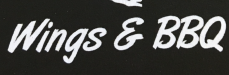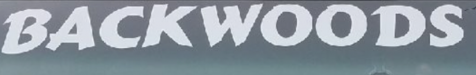-
I want to thank all the members that have upgraded your accounts. I truly appreciate your support of the site monetarily. Supporting the site keeps this site up and running as a lot of work daily goes on behind the scenes. Click to Support Signs101 ...
Search results
-
Font ID from design
Hey guys - Once again running into a question on which font this is...any help would be so greatly appreciated. Even something super close will pass on this one. Thank you in Advance!!- splizaat
- Thread
- Replies: 1
- Forum: Fonts and Typography
-
-
VS540i Light Cyan Dropping
No scratch marks on the head, new cap station. Tech came out and installed new dampers first - no go. Left with new head and we're back up...Damn! -
VS540i Light Cyan Dropping
This is now the current test print in 1.5months since first post. -
VS540i Light Cyan Dropping
White and Light Cyan continue to drop out on exact same lines of the print channels. So far: -New Cap -5 manual head soaks (lint free cloth on cap soaked in cleaner fluid for 30min each, test print, repeat) No change....new head looks like it's in my future. I just can't see the EXACT same... -
-
FONT ID
Simple font, but whatthefont will not ID this one...any help is greatly appreciated! THANK YOU!!!- splizaat
- Thread
- Replies: 2
- Forum: Fonts and Typography
-
-
Font help
Any help is MUCH appreciated!!! Whatthefont didn't catch this one so hoping someone here knows! Thank you in advance!- splizaat
- Thread
- Replies: 4
- Forum: Fonts and Typography
-
Versaworks Dual is Double Cutting Cutlines
Hey Guys! We're dabbling with the new Versaworks Dual lately, mostly loading files with transparencies or if regular Versaworks will not recognize the cutline for whatever reason. We're finding that files that have any transparencies are DOUBLE CUTTING along the cut line. For some reason... -
VS540i Light Cyan Dropping
Update:: Noticed the white head (far right, unseen in photo) is also dropping exact same lines as the light cyan channel. -
-
Funky W font
Any help identifying this font will be so greatly appreciated! I ran through what the font with no leads...it won't recognize the "w". THANK YOU!- splizaat
- Thread
- Replies: 2
- Forum: Fonts and Typography
-
-
VS540i Light Cyan Dropping
Hey Guys - I'm having an issue with the light cyan channel in our VS540i dropping in the front half. It's been about half as bad as this for the last month or two....and now it seems to have gotten worse. I have tried a medium clean and the results are the same. Any ideas? Possible it's a cap... -
-
Font Id - Dirty Font
Fred, where are you? :) Thank you so much in advance!- splizaat
- Thread
- Replies: 1
- Forum: Fonts and Typography
-
-
Vs-640i White Issue
Also - when did you put Firmware 2.0 on the printer? And did the white run up until that day? Firmware 1.7 (I believe) broke our Light Black Channel and was not running the self-cleaning cycle long enough to pull ink through all channels fully, and even though Roland claimed they never heard... -
Vs-640i White Issue
Firstly - Roland white is a joke. But that is not helpful to you in this situation....every job we have ever ran with white on clear media using our VS540i has had complaints, even after an in-depth explanation and warning to the customer prior to ordering. Yes we double-hit all white, yes we... -
Anyone Have A Good Icc Profile For Roland Sp-300v?
The best profile we ever used on our SP300V was the oracal 3165G profile and we printed every material we had with that same profile, except banners (generic banner 1). The black was nice solid black, the reds were pretty darn close to red (maybe try clicking the cyan up 1 notch in versa...