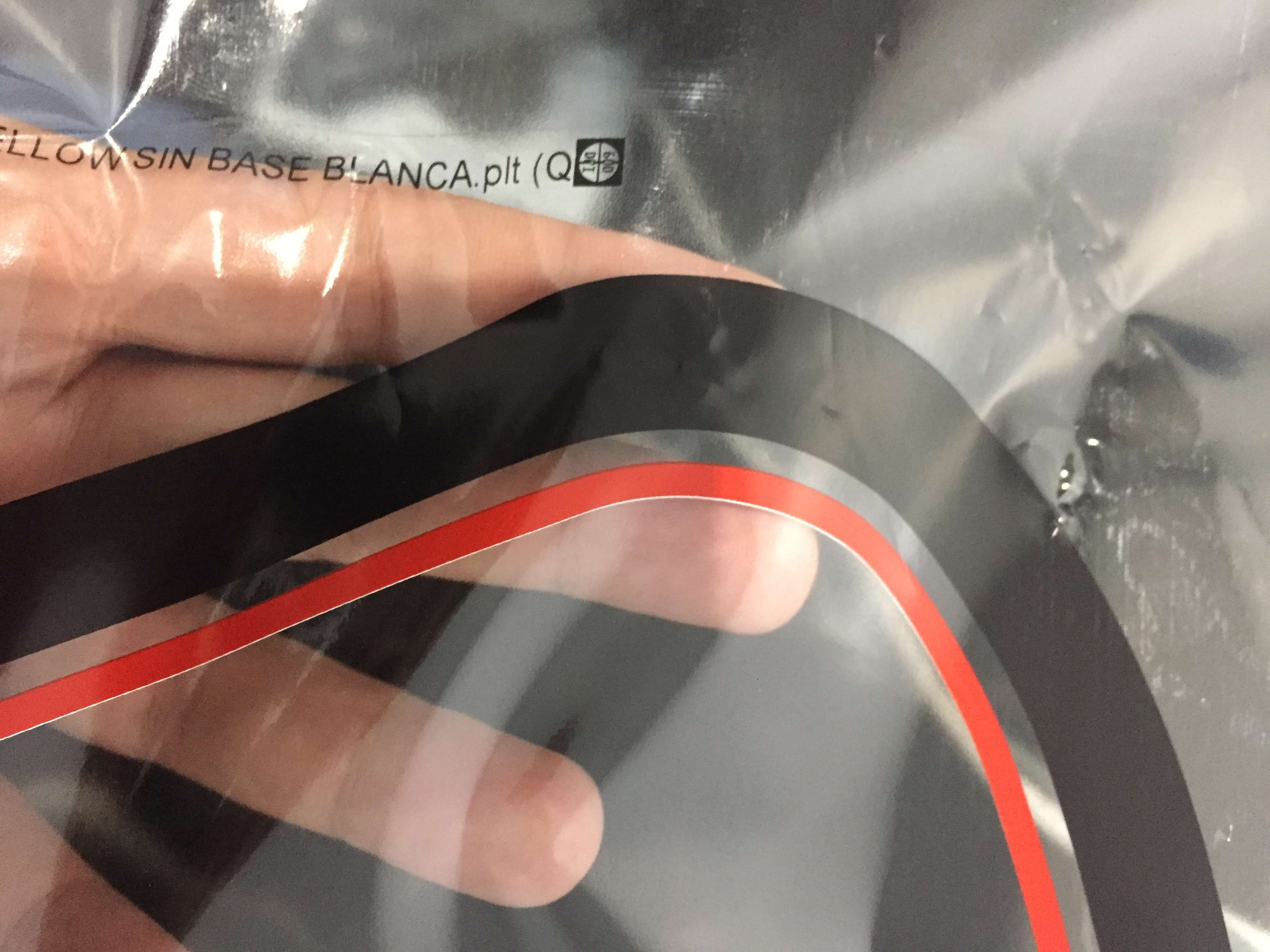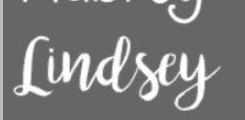-
I want to thank all the members that have upgraded your accounts. I truly appreciate your support of the site monetarily. Supporting the site keeps this site up and running as a lot of work daily goes on behind the scenes. Click to Support Signs101 ...
Search results
-
Import greyscale in Omega 5
To print in greyscale, I'm pretty sure it has to be a bitmap. So if you're working with a vector object, you will need to rasterize it in Omega. 1. Select object and set to size needed for production 2. Click on Tools > Convert to Image, set DPI and other options and click OK Once converted...- Fred Weiss
- Post #2
- Forum: Gerber Omega, Graphix Advantage & MacImprint
-
-
-
Need Help Looking for Fonts for sale
Fonts for sign artist, A&S Jillbeans.- Fred Weiss
- Post #2
- Forum: Sales, Marketing, Pricing Etc.
-
Need Help What font is this?
ITC Tiffany (Demi) and Arial- Fred Weiss
- Post #2
- Forum: General Chit-Chat
-
-
Font help please
Nueva Bold Extended and Palatino Light- Fred Weiss
- Post #2
- Forum: Fonts and Typography
-
Need Help How to get plotter to decals
With your image open and selected in Omega Composer: 1. Determine if your file is a bitmap image or a vector by turning the preview on and off. This is done by pressing the F8 function key. If you always see a complete image, it is a bitmap. If you alternately see an outline and then a filled...- Fred Weiss
- Post #8
- Forum: Newbie Forum
-
font help
It would appear to be a modified version of Grenale or Serials Greyhound. I was unable to find Greyhound online but here is a quick mod of it with the second line having the "A" cut and the "U" flipped.- Fred Weiss
- Post #3
- Forum: Fonts and Typography
-
need a wholesale to print me some decals
Perhaps you should consider a merchant member subscription ...- Fred Weiss
- Post #5
- Forum: Labels and Decals
-
need a wholesale to print me some decals
Quotation sent at 7 PM.- Fred Weiss
- Post #4
- Forum: Labels and Decals
-
Font ID Help
Both would appear to be Eurostile Extended ... probably the bold weight..- Fred Weiss
- Post #2
- Forum: Fonts and Typography
-
-
need a wholesale to print me some decals
Send copies of the files along with all details to the email address in my signature for a quote.- Fred Weiss
- Post #2
- Forum: Labels and Decals
-
How to vectorize a vehicle to look like clipart?
What Photoshop, with the help of some third party products, does well is to allow one to enlarge a photo beyond reasonable limits and use artistic effects to hide any flaws that develop. Here's a couple of examples where the image was enlarged about 9,000% and then modified.- Fred Weiss
- Post #22
- Forum: Designs & Layouts
-
How to vectorize a vehicle to look like clipart?
I've been exploring all the possibilities of doing this sort of thing as a conversion in Photoshop. Trials of different software; plugins galore; tons of YouTube how to videos etc. Nothing comes close and there's no substitute for a graphic artist manually drawing each vector to arrive at a...- Fred Weiss
- Post #6
- Forum: Designs & Layouts
-
Problem with Omega design
Make sure that the red stroke is set to overprint. Otherwise the white just knocks it out.- Fred Weiss
- Post #9
- Forum: Gerber
-
-
Need Help Matariki classic font
M = Shelley (Andante Italic) atariki = Sabon Next Pro Demi (Italic) Both have been stretched.- Fred Weiss
- Post #2
- Forum: Fonts and Typography
-
-
best place to download engine turn fill
Your order received ... thank you very much. Check your email for the link to download. Please let me know if you have any questions or if you need assistance. I'd love to see a photo of the job when you finish it.- Fred Weiss
- Post #6
- Forum: Clipart, Vehicle Templates and Digital Files