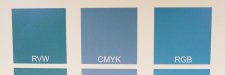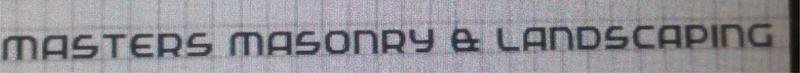-
I want to thank all the members that have upgraded your accounts. I truly appreciate your support of the site monetarily. Supporting the site keeps this site up and running as a lot of work daily goes on behind the scenes. Click to Support Signs101 ...
Search results
-
-
-
Best way to achieve this look?
jfiscus' example is quite a bit more detailed than yours. Joe Diaz did a webinar where he took a photo and used different level black/white bitmap conversions to create the look of your example. maybe someone has the link handy.- J Hill Designs
- Post #6
- Forum: Adobe
-
highway billboard
I would use a 'sized to fit' banner instead of dibond, screwed to the ply. especially if customer wants 'cheap'- J Hill Designs
- Post #5
- Forum: General Signmaking Topics
-
RVW color palette alternative?
this is a cdr with pantoneplus created using macro (zipped in order to upload)- J Hill Designs
- Post #9
- Forum: Digital Printing
-
RVW color palette alternative?
tools - macros - run macro look in 'global macros' for 'create color swatch' run it, it will create a set of swatches from a palette of your choice. export it how you normally export for print, then print it. this way, you know it is set up using your preferred settings.- J Hill Designs
- Post #4
- Forum: Digital Printing
-
RVW color palette alternative?
make one with the corel macro, then you know that it was exported the way you normally export for print.- J Hill Designs
- Post #2
- Forum: Digital Printing
-
Short School Bus Template
might be able to find something if you have a make/model/year, not just 'short bus'- J Hill Designs
- Post #2
- Forum: Vehicle Graphics
-
Where to find back-lite routed wood letters
since LED is class 2 it should be fine in wood.- J Hill Designs
- Post #4
- Forum: Dimensional Signs
-
anyone know this???
not finding this too hard to see edit: oh the CAFE letters.- J Hill Designs
- Post #4
- Forum: Fonts and Typography
-
-
backlit material with removable adhesive?
can you laminate printed translucent to removable clear?- J Hill Designs
- Post #2
- Forum: Materials
-
-
A little font help please
close(ish) its probably a proprietary peirce font to be honest.- J Hill Designs
- Post #3
- Forum: Fonts and Typography
-
Font ID Help
Bambi Bold (Regular) / Bernstein-Serial-Heavy (Regular Bold)- J Hill Designs
- Post #2
- Forum: Fonts and Typography
-
how do youMarkup sign components
(components X 2) + (fabrication labor X labor rate) would be a good place to start- J Hill Designs
- Post #2
- Forum: Sales, Marketing, Pricing Etc.
-
Hey yall, please help me with this font
RomanaEF-Bold (Regular)- J Hill Designs
- Post #3
- Forum: Fonts and Typography
-
dull colors after exporting
it converts differently per your profile. finding conversions on the web are never correct. who knows what color space/profile/whatever was used when making those conversions- J Hill Designs
- Post #2
- Forum: Corel
-
Can you help out and give our Facebook page a like?
http://www.signs101.com/forums/showthread.php?95906-Anyone-want-to-trade-likes-on-FACEBOOK&highlight=facebook+page- J Hill Designs
- Post #9
- Forum: Business Management
-
A similar image to this?
reverse search brings up nothing. I would bring it into photoshop, magic wand the white, feather, then remove.- J Hill Designs
- Post #2
- Forum: General Signmaking Topics
-
.PFB font file---HELP---
yeah you need pfm and pfb for those. perhaps its in a different folder on the cd- J Hill Designs
- Post #4
- Forum: Fonts and Typography