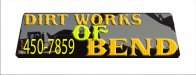-
I want to thank all the members that have upgraded your accounts. I truly appreciate your support of the site monetarily. Supporting the site keeps this site up and running as a lot of work daily goes on behind the scenes. Click to Support Signs101 ...
Search results
-
-
-
Erase Gradient in PS
I have an image that will be feathered Left, Top, Right but I want it to have a nice long gradient from 100% opacity to 0% on the bottom. It's going over color and part of another image, so it has to be truly transparent. I know how to do it with a layer mask, but was wondering if there was...- weaselboogie
- Post #5
- Forum: Adobe
-
Erase Gradient in PS
I don't use photoshop on a daily basis, so I'm learning new tricks all the time!!- weaselboogie
- Post #3
- Forum: Adobe
-
Erase Gradient in PS
I don't know if photoshop does this or not, but I'm looking at doing a Gradient Erase. I know that this can be accomplished with a layer mask or just by doing it by hand (low opacity erase, several passes) but was wondering if there was a true gradient eraser.- weaselboogie
- Thread
- Replies: 7
- Forum: Adobe
-
1st Design off, window perf challenge, Astours vs. Shovelhead
I'll go.- weaselboogie
- Post #55
- Forum: Polls
-
1st Design off, window perf challenge, Astours vs. Shovelhead
10 might be excessive. How about 5?- weaselboogie
- Post #52
- Forum: Polls
-
1st Design off, window perf challenge, Astours vs. Shovelhead
Agreed. I'd like to see raw creativity not available with a paypal and istockphoto account.- weaselboogie
- Post #51
- Forum: Polls
-
1st Design off, window perf challenge, Astours vs. Shovelhead
My bad. I thought you self-appointed yourself.- weaselboogie
- Post #22
- Forum: Polls
-
1st Design off, window perf challenge, Astours vs. Shovelhead
Agreed. Don't appoint yourself head chief if you're not going to be here. EVERYONE STOP VOTING UNTIL THE POLES ARE UP!!- weaselboogie
- Post #17
- Forum: Polls
-
Intellectual Property and Signs 101
I have made two fonts myself and that number does seem extreme. I've spent probably 10-20 hours on each from hand drawing to scanning to clean up to exporting each element into it's specified character. HOWEVER, I went no further with that. It all depends on how you want to market this. I...- weaselboogie
- Post #24
- Forum: Polls
-
how to remove a background
Or you could just print, lam and then HAND cut it to shape. That would probably be quicker than doing it on screen.- weaselboogie
- Post #4
- Forum: Corel
-
Intellectual Property and Signs 101
I've always thought that members did a great job of policing themselves.- weaselboogie
- Post #11
- Forum: Polls
-
Windows folders......
A friend of mine was going to buy a broken computer off of a family with hopes that I could fix it for him. The boot sector of the hard drive was screwy, but most of the information was still on it. In their "my docs" section was a folder for each of the family members. In one of the son's...- weaselboogie
- Post #15
- Forum: General Software
-
Photoshop or Illy
Indesign is a better version of Quark. Indesign is a program for doing ads, brochures, flyers, publications. Not really designed for sign making. But, being an adobe program, photoshop and illustrator integrates well INTO indesign.- weaselboogie
- Post #6
- Forum: Adobe
-
Windows folders......
Aw Shucks.... Only cause I've had to do it myself.- weaselboogie
- Post #13
- Forum: General Software
-
Windows folders......
Put all of those folders into one folder..... Do a search for *.* ONLY in that new folder. This is your wildcard for any file, then arrange your findings by type. Select everything except the folders. Cut them, then paste them into your new location.- weaselboogie
- Post #7
- Forum: General Software
-
newbie from mississippi
What Jill said. Learn design. Mike stevens book, although doesn't touch on computers and at first glance looks 'outdated', carries a WEALTH of great info and some tried and true rules of layout.- weaselboogie
- Post #17
- Forum: New Member Introductions
-
Letterhead Fonts - anyone else having trouble ordering from this merchant?
Damn customers... Leave us alone!- weaselboogie
- Post #20
- Forum: Fonts and Typography
-
Letterhead Fonts - anyone else having trouble ordering from this merchant?
I understand about piracy issues, but I'm not a fan of how the font is installed on your system. PITA. I'd like an old fashioned ttf or otf, instead of a program.- weaselboogie
- Post #5
- Forum: Fonts and Typography
-