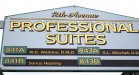-
I want to thank all the members that have upgraded your accounts. I truly appreciate your support of the site monetarily. Supporting the site keeps this site up and running as a lot of work daily goes on behind the scenes. Click to Support Signs101 ...
Search results
-
Font ID please. (who'll be the first?)
Bullseye! Thanks Pat.- threeputt
- Post #5
- Forum: Fonts and Typography
-
-
Font ID please. (who'll be the first?)
Seems like I should know this one right off the bat, but I'm drawing a blank. Any help?- threeputt
- Thread
- Replies: 4
- Forum: Fonts and Typography
-
Trouble with panels
11.8" is the maximum print area on the Edge. And 13.2" is the maximum cut area on the HS15Plus plotter/cutter. So the defaults that are set in Omega for panel lines assume those dimensions. -
Print head speed on a SP-540V
You will notice a loss in color depth, loss of resolution, and maybe banding. -
COLORSPAN 5400 problems
Quick question, but since so many owners have serious problems that can't be corrected with these machines, is there/has there ever been talk of a class action lawsuit? (for the record, I'm not an owner, but (anecdotally) have heard of serious, non-fixable problems)- threeputt
- Post #12
- Forum: Flatbed Printers
-
Not new but new username
Welcome to this board. (officially) Glad to have you.- threeputt
- Post #4
- Forum: New Member Introductions
-
Need help editing process color in Omega
Chris, that works! I'll have to laboriously convert all the colors I use to my favorites and name them, but I tried the idea out with the Rich Black I was trying to create and it worked GREAT! So thank you very much. Also, Bob, looked at your method also. It'd be a little more cumbersome...- threeputt
- Post #6
- Forum: Gerber Omega, Graphix Advantage & MacImprint
-
Need help editing process color in Omega
Nobody?- threeputt
- Post #2
- Forum: Gerber Omega, Graphix Advantage & MacImprint
-
HUGE malware problem messed up roland
Wild guess, but are you sure of the machine's ip address? Ours is 192.168.1.125 Or does each model have it's own unique IP? -
Need help editing process color in Omega
Can anyone explain the steps necessary to permanently edit certain process colors in Omega 2.6? I want to be able to select from the pallette a Black for example, but have that Black be automatically 35-35-35-100 in the CMYK model. (rather than the standard 0-0-0-100) I've poked around in...- threeputt
- Thread
- Replies: 9
- Forum: Gerber Omega, Graphix Advantage & MacImprint
-
sp540 smudge-smear
One note on cleaning that strip, however. Be very careful to not scratch it! Easy to do. And they'll set you back $280.00 plus service call if you do scratch it. To me the problem sounds like a head rub. Maybe the media got bunched up due to a feed problem or something. Without seeing it it's... -
Font ID please
I know it's late in the day. But any sharp-eyed signmakers out there yet?- threeputt
- Thread
- Replies: 1
- Forum: Fonts and Typography
-
-
Sp-540 stopping mid-print
I have the latest and greatest update from VW running now. -
Sp-540 stopping mid-print
This is happening more and more often. Called Roland tech and he said it's not the RIP or the machine. It's my computer. He says I may have too many programs running simultaneously. But we've been running this same CPU for 2 years and the problem is only now happening. Is there a way to check... -
How to do it in PhotoShop
I don't know what happened to my earlier post, wherein I thanked everyone for their help. And especially Stacy for that super tutorial. It got me going again from "stall mode" to a finished project. Thanks. -
Blending Two Images in Photoshop Tutorial
Stacy!!! That tutorial is off the charts! Easy to follow. I really do appeciate it. My project has gone from "stall mode" to back on track. Thanks to everyone else who helped also. I love this place. -
How to do it in PhotoShop
When I try that, it blurs the entire photo. I want to blend, blur, feather or whatever the term is, one edge of the photo into it's background. Secondly, I don't know how to select just one edge of an image. -
How to do it in PhotoShop
I'm trying to blur the edges of a photograph so that the photo doesn't end abruptly against it's background. I know this should be simple, and I've searched the Help menu, but it's difficult when you don't know the proper word to search under. Is it called Blurring? I doubt it. I have PS... -
Ink drops Sp540v
It is almost certain that the print heads are carrying debris. Typically something like a scrap of thread from a banner edge. That acts like a "wick" loads up with ink, and then begins to drop ink when it is saturated and can't hold anymore. Your weekly cleaning will get these everytime. But...