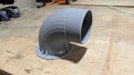-
I want to thank all the members that have upgraded your accounts. I truly appreciate your support of the site monetarily. Supporting the site keeps this site up and running as a lot of work daily goes on behind the scenes. Click to Support Signs101 ...
Search results
-
Mimaki Jfx200-2513 printer misses entire yellow ink on test printing
I'm a tech, heads are $2400 from digiprint. =P- Smoke_Jaguar
- Post #11
- Forum: Mimaki
-
-
PCBs for signmakers
We have a guy in house who designs custom circuit boards and have done some weird backlighting stuff. So, I just think that.- Smoke_Jaguar
- Post #3
- Forum: Sales, Marketing, Pricing Etc.
-
Mimaki Jfx200-2513 printer misses entire yellow ink on test printing
Check to see if you get subtank fillup or supply subtank messages. Yellow isn't a recirculating color, but air in line can cause some drainback. Could also be worth checking the pump box (tall box by power switch box) and see if you see signs of yellow ink leaking. Might be getting drainback.- Smoke_Jaguar
- Post #8
- Forum: Mimaki
-
Mimaki Jfx200-2513 printer misses entire yellow ink on test printing
If the printer has service mode enabled, go to #TEST>SENSOR and scroll through the subtank sensors, should be in same order as your bottle. Disconnect is usually ---/---/---, full is ---/HI/----, low is LO/---/--- and so on.- Smoke_Jaguar
- Post #6
- Forum: Mimaki
-
Open-Source Inkjet Printer Project
Contact HosonSoft and let them know your board version. They should be able to provide you with some of the useful information to hook it up.- Smoke_Jaguar
- Post #36
- Forum: Digital Printing
-
Mimaki Jfx200-2513 printer misses entire yellow ink on test printing
Might be leaking subtank, do a pressure/vacuum test? If just a regular JFX200 (non EX), the subtanks can be pretty reliable. If you have #TEST enabled, go to SENSOR and scroll through the subtanks to see what they read. LO is low, HI is full, LIM is limit/overflow.- Smoke_Jaguar
- Post #2
- Forum: Mimaki
-
Flexi Training
I remember when SAi was telling me about their amazing upcoming announcement. Turns out they still don't properly support 10 color printing; they got bought out and their subscription prices went way up. I am still not amazed.- Smoke_Jaguar
- Post #9
- Forum: Flexi
-
Nasdar SS21 ink
When changing inks, it is best practice to FULLY flush the lines, dampers and cap in case there is chemical incompatibility. Some inks react and solidify or form solid precipitates that will clog stuff up pretty bad. If you do swap ink and don't want to flush the lines, make sure it's stated and...- Smoke_Jaguar
- Post #2
- Forum: General Chit-Chat
-
-
Ink pooling on printhead - UCJV300-160
The subtanks, when full of ink are very easy to destroy. Above each ink chamber is a filter pad that, if ink gets on it, will soak it up and stop letting air flow to the tank on that channel. Air is important as the vacuum/pressure assists with ink filling, cleaning, etc. As for moving heads...- Smoke_Jaguar
- Post #13
- Forum: Mimaki
-
Mimaki CJV150-75 Missing Nozzles and printing fuzzy with overspray
Check head gap as well, if too high, can get some fuzziness. Also, do a media compensation check.- Smoke_Jaguar
- Post #8
- Forum: Mimaki
-
JFX200's For Days!
I think I might have a problem... Or, something really cool. 2/3 running, time to revive my EX. Or, based on the board configuration, the JFX250-2513. Uses 2 2 head control boards. Figured they would've gone all fancy and made a 3 head board or something. Does that mean the JFX600 has 8 head...- Smoke_Jaguar
- Thread
- Replies: 0
- Forum: Mimaki
-
Ink pooling on printhead - UCJV300-160
Head juggling will mean loss of alignment and tedious calibration process. Likely air getting into subtank, check all fittings and clean the underside of the print carriage. Inspect for signs of leakage. Also might be a good idea to empty waste tank and see how much pools in it overnight.- Smoke_Jaguar
- Post #11
- Forum: Mimaki
-
Mimaki CJV150-75 Missing Nozzles and printing fuzzy with overspray
Drip some cleaning fluid into the cap to see if it is draining well. Plugged pump/cap can also make cleaning ineffective.- Smoke_Jaguar
- Post #5
- Forum: Mimaki
-
Mimaki CJV150-75 Missing Nozzles and printing fuzzy with overspray
Check your capping station alignment. There is a plastic bump block that the head carriage rests against that can be adjusted with 2 Phillips screws. With the printer in station maintenance mode it should slide freely so you can look between the gap to see if cap is centered on the Printhead.- Smoke_Jaguar
- Post #2
- Forum: Mimaki
-
Ink pooling on printhead - UCJV300-160
Check the clips, make sure they are snug and 2 clicks when they lock.- Smoke_Jaguar
- Post #9
- Forum: Mimaki
-
Ink pooling on printhead - UCJV300-160
When's the last time the subtank was replaced? If flushing the head manually, it tends to destroy those and cause ink issues like that. Also, yes, as Solventinkjet said, do a vacuum/pressure test. As for stripping down a UCJV300, never had to do that, always get them running.- Smoke_Jaguar
- Post #7
- Forum: Mimaki
-
Ink pooling on printhead - UCJV300-160
Yup, firmware bug with the 90d error is something I see more and more of. No real good way to fix it if it's not that parameter. Head will still read, print, etc. Just comes up when doing a head select cleaning in the case of the bug. Annoying, since you cannot clean just 1 head.- Smoke_Jaguar
- Post #4
- Forum: Mimaki
-
Ink pooling on printhead - UCJV300-160
Check your wiper gap and see if it is right. Also make sure your capping stations are draining right. The 90D message usually means the printer is flagged as a single head UCJV150, however, there is a bug where 90d occurs when trying to clean one head at a time on the maintenance menu. My...- Smoke_Jaguar
- Post #2
- Forum: Mimaki
-
Mimaki 3D printed replacement parts
Pretty much comes down to experimentation. The fans on some printers are optional for helping dry ink in addition to the heaters. The air feeds in back of printer and Low velocity fans should be fine to extract fumes, but remember, in the case of the UCJV with the front cover, it will want to...- Smoke_Jaguar
- Post #12
- Forum: Mimaki