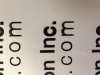-
I want to thank all the members that have upgraded your accounts. I truly appreciate your support of the site monetarily. Supporting the site keeps this site up and running as a lot of work daily goes on behind the scenes. Click to Support Signs101 ...
Search results
-
Random unwanted (extreme) shadows printing
FYI. I think it has something to do with the scan motor accuracy. The last decal I printed on my last job was turned sideways an it was the only one that started showing the problem. Then when I cut, it was off by about a 1/4 of an inch. The 10 others that printed vertically print and cut fine. -
-
Random unwanted (extreme) shadows printing
So my printer has been randomly inserting these unwanted shadows. It will print fine, then for an inch or so it will print the shadow, then go back to printing fine. Any suggestions? -
Disappearing cyan
So I didn't have any problems for two weeks. Still had the machine partially apart to make sure it didn't happen again. Decided to put it back together yesterday and of coarse it goes back to have issues today. The good news is I found the problem. The cyan line had a crack in right at the... -
Disappearing cyan
Yeah, I had cross contamination last week which is why the damper was replaced. The ink cartridge I thought was empty when it first did it so I just replaced it. Wasn't sure, but if it wasn't completely empty it was close as it barely weighed anything. Just ran a print today and it is back to... -
Disappearing cyan
From what I have read this sounds like a damper issue. The thing is I just replaced the damper so wondering if it could be something else. Symptom: Print job starts normal then cyan stops firing. Test print proves this. After a head clean, test print shows normal printing. Start print job... -
SP-300V display shows SP-??? All kinds of issues.
Thanks...you are correct. I think since the encoder scale wasn't read yet it didn't know what size machine it was so it left it as ???. After that was done it started reading normal again. -
SP-300V display shows SP-??? All kinds of issues.
First, let me explain what got me into this mess. The long carriage cable folded onto itself causing the machine to jam. This has happened a few times in the past without any major issues. This time it really caused some issues. I decided to replace the cable and the plastic slide/guides... -
-
solvent ink compatible waterslide decal media
Not sure about latex but I think resin may work. I broke out my old PC50 to see if I could do anything with it, but the head is shot so I couldn't get much accomplished. -
solvent ink compatible waterslide decal media
Just for those who are confused on what the term "waterslide" is referring to you can check out this video: http://www.youtube.com/watch?v=_3apOWtTINA I too would like to have the option of printing with eco-sol inks but this just doesn't work without some type of top coating. I may play... -
solvent ink compatible waterslide decal media
Waterslide material is the type used on model cars/trains. At least that is how most of y'all will most recognize it. You cut the individual decal off the sheet, then soak in warm water for about 30 seconds. Then the paper backing slides off the decal. This leaves you with a VERY thin decal... -
solvent ink compatible waterslide decal media
Yeah, this stuff doesn't seem to work too well with my Roland sp-300v. The inks just seem to run (horribly). The only way to get a somewhat decently crisp print out of the material is limit inks to about 5%. Of coarse then they aren't dark enough to be useful. Wondering if there is anyway to... -
Printing 1000's of decals at one time.
I originally do as iSign said but this file was just not working. It was a jpeg image that was shrunk down to about a 1/4 of an inch (oval mask). So a line would fit about 55 across. If I tried to duplicate that line it would crash the software. Using the step/repeat method I was able to get... -
Printing 1000's of decals at one time.
Thanks Pat and Sightline! I knew there had to be a way so it didn't have to rip ever file. Works just as needed. -
Printing 1000's of decals at one time.
This maybe a newbie question but I rarely have to print a lot of tiny decals at one time. The problem I am having is the program is crashing once I get to about 50-100 files when duplicating. I've tried making the image smaller but that just makes it look horrible. I've tried grouping 50 or... -
pinchroller error on SP-300V
InkjetAuction....you are a lifesaver! The cable WAS plugged in the wrong way. All of this stress for something so simple. Now I definitely better not being paying for these parts at this point. Thank you SO much. -
pinchroller error on SP-300V
First off, thanks for all the responses. I forgot that the email notifications were going to an email I barely check so I just now seen the responses. 1.) the obvious has been checked. The rollers have been moved in various spots with the same results. 2.) the tech didn't originally come out... -
pinchroller error on SP-300V
So I think I'm about done with Roland..... Problems started with the large ribbon (carriage?) cable folding onto itself during a run. This has happened a few times in the last year but it finally caused an error that wasn't fixable by resetting the machine. So had a tech come out and replace... -
What material to use on pool table felt?
Wow, I can't believe no one ever plays on a table that has a decal for a spot. 90% of tables are this way and you guys are acting like I'm crazy for trying to replicate something that is extremely common.- IsItFasst
- Post #15
- Forum: General Signmaking Topics
-
What material to use on pool table felt?
Well if screen printing is "the only way to go" why do felt manufacturers give out decals with their felt? I agree that screen printing would look great but I'm not sure a customer wants a permanent advertisement on their new felt. With a decal, they can replace it with a blank dot if they want.- IsItFasst
- Post #13
- Forum: General Signmaking Topics