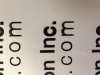-
I want to thank all the members that have upgraded your accounts. I truly appreciate your support of the site monetarily. Supporting the site keeps this site up and running as a lot of work daily goes on behind the scenes. Click to Support Signs101 ...
Search results
-
Issues with new Roland GX-24 and Flexi.
Got a brand new Roland GX-24 but I am having all kinds of issues trying to get it to work properly. If you feel like reading: http://www.signs101.com/forums/showthread.php?122279-Totally-lost-with-a-new-GX-24-14-years-in-the-business&p=1222195&posted=1#post1222195 To summarize I have been... -
-
Totally lost with a new GX-24. 14 years in the business
Just to update on the preview pane issue. I set that to a set width so I can see where the object I am cutting is located. No matter where I move it on the pane it jumps down about a yard and always cuts on the left. My Roland SP-300V does not do this. Wherever I place the object on the... -
Totally lost with a new GX-24. 14 years in the business
The machine is brand new. Maybe something is wrong with it. I am known for having issues with about every third electronic item I buy not working properly. -
Totally lost with a new GX-24. 14 years in the business
I'd like to say thanks for those helping me sort things out. Okay, I have played around a little more with other issues surfacing. As I stated earlier I have a SP-300V by Roland so I am familiar with how they work as a cutter. I am currently using it as my cutter until I get this sorted. That... -
Totally lost with a new GX-24. 14 years in the business
First off, I'd like to say I started cutting vinyl in 2001 with a cheap cutter from SW. Then upgraded to a different cutter from SW which was a 24" Panther. I know people will say it was junk but it cut thousands of yards of vinyl over the last 10 years but it finally bit the bullet. I am also... -
-
Printed tiles not contour cutting
This is my first time trying this so maybe I am missing something. I have a flag (on vinyl) I need printed that is 48x30. My cutting area is only 28 inches so I had production manager split this into two tiles at about 24.5 inches. It printed everything properly but it did not cut the... -
Media not saving correctly as a preset v11
I can't seem to get my media drop down to save as the correct media within my preset. I can get everything else to save correctly but the media under output always defaults to "Eco-SOL media blockout scrim banner". All the other settings seem to save so it really doesn't seem that it really... -
Creating profiles with Eye-One, Windows 8.1, Flexi Cloud
Finally see the problem during diagnostics. It passes everything except: Reflectance Spot calibration: Fail I've tried several different USB ports, cables, along with cleaning with no luck. I may try on a different computer just to make sure my USB ports have enough power. But I even tried a... -
Creating profiles with Eye-One, Windows 8.1, Flexi Cloud
It's just some standard orajet material. When using their profiles the red seems kinda faded. I can use some other profiles that print red properly but some of the other colors don't print right. Would like to get a profile to work properly since I've just been "making stuff work" for years... -
Creating profiles with Eye-One, Windows 8.1, Flexi Cloud
Yes, then it sounds like I'm doing it right. It just gives that error as soon as I touch that button. -
Creating profiles with Eye-One, Windows 8.1, Flexi Cloud
Sorry for the delay on this. I wasn't getting notifications and the last month has been hectic. Mine is a first gen device. My driver tells me it's up to date if I try and update it. When I calibrate it I don't get any messages or errors. Not sure if something is supposed to pop up and tell... -
Creating profiles with Eye-One, Windows 8.1, Flexi Cloud
I am trying to create a custom ICC profile using an Eye-One but when I get to the step that says "place on the ruler and press button..." an error message pops up saying please recalibrate. When I recalibrate I keep getting the same message as soon as I push the button. The eye-one seems to... -
Missing contour cut lines when using Cloud
Started using the latest version of Flexi this week and I noticed on a few files when I add a cut line it doesn't actually add it. You can't see it on the file and it doesn't cut but it DOES show up in design central as having one. This is a simple cut around a contour shaped outline. Even if... -
Random unwanted (extreme) shadows printing
Well it's back. Last 2 days I have had random fuzzy prints. This will happen right in the middle of a print normally and then go back to printing fine after a few passes. Of coarse this ruins the print (joy). Not sure what is causing this. Encoder is only a few months old. I have cleaned... -
Major dropout AFTER head cleaning.
Did overnight head soak, pulled ink through manually and things are back to normal. Still not sure why doing a cleaning almost always causes this problem. At least it's back up an running.... -
Random unwanted (extreme) shadows printing
No errors other than an occasional heater voltage sensor error on start up that is quickly resolved with restart. Obviously a lot of errors once the original encoder strip went bad but all has been good since then. This is low volume unit since I normally print small decals so it usually sees... -
Major dropout AFTER head cleaning.
Notice that there is very little dropout before the cleaning. -
Major dropout AFTER head cleaning.
I have this problem almost every time I resort to head cleaning. Not sure why? I had a little bit of dropout on my black test print so I did a "cleaning". After, ALL my colors have MAJOR dropout after the clean even though CYM were all perfect before the clean. I have noticed this problem... -
Random unwanted (extreme) shadows printing
I suppose a dirty encoder strip could cause the problem. I just replaced it about a month or two ago but I may have left some fingerprint or something on there (even though it was thoroughly cleaned after installing).