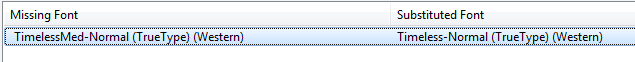-
I want to thank all the members that have upgraded your accounts. I truly appreciate your support of the site monetarily. Supporting the site keeps this site up and running as a lot of work daily goes on behind the scenes. Click to Support Signs101 ...
Search results
-
Need Help Illustrator to Flexi
Nesting can be accomplished by step and repeat or scripts. Not too familiar with illy but I use macros in Corel to "Nest" as needed. Almost sure it can be done thru illy though. Quicker for me to do it at my workstation rather than our Print Tech to worry about it. The only Nesting he does is... -
-
What happened to Timeless Medium?
Thanks for the link. Fortunately I got lucky. I pulled the print file from our archive that was in eps format. Yes, the font is converted but I only needed to change 1 line of text within the original file (phone number). I used the converted font to drop the company name in place then changed...- myront
- Post #3
- Forum: Fonts and Typography
-
What happened to Timeless Medium?
I made a design in 2017 that used TimelessMed but now it's gone. As seen when trying to open that file. I've checked my cohorts pc, my network fonts folder, and google searched, no such animal. What gives?- myront
- Thread
- Replies: 3
- Forum: Fonts and Typography
-
Need Help Illustrator to Flexi
I'm not following the need for Flexi at all if you already have the file in illy. Redundant if you ask me. Export your file from illy to a "Hot Folder" then use Flexi Production Manager to print it. -
Finecut 9 and New Large Artboards in Adobe Illustrator
Could just create your own script/action in illy. Creates the reg marks and cut layer and not rely on FineCut. This what we do in Corel. Our prints are handled by a print tech with a stand alone workstation running the FineCut plugin. Each design workstation has a macro to create the cut layer... -
Weird Corel issue
way too many variables that could cause all kinds of stuff. I'm using X7 with WIN7 and it's rock solid. Tips - check virtual memory settings Turn off auto-save Dump temp files often - I use a batch file that kills corel/dumps the temp files then restarts corel. -
-
Question Is there an action, software, plugin etc to automatically add dims to a image?
I have over 200 macros for Corel. Once you learn how to write the code or piece together different ones it's amazing what one can do. Also use custom templates. - add/remove grommets yet leave dots for print, add cut line and fold line all in one sweep - add/remove black or white dimensions -...- myront
- Post #15
- Forum: General Software
-
Adobe Illustrator 24.2 (CC 2020) Update
And what benefit is this? What scenario would warrant the need for a 24" bleed? -
HELP WITH SIGN SOFTWARE
Corel X7 with Win 7 here. I use corel 99% of the time because I can do designs a whole lot quicker. Faster designs = faster $$ and very happy customers. Print, edit images, plot...actually haven't found anything I couldn't do. Corel is much easier to customize and can be customized way more...- myront
- Post #25
- Forum: General Software
-
Question Is there an action, software, plugin etc to automatically add dims to a image?
Corel Macro is 1 click. You can preset your defaults to read as inches, mm, use arrow points or not, colors etc. Customize it to dimensions each shape selected or all as a whole. I assigned my "d" key as a hot key.- myront
- Post #5
- Forum: General Software
-
Adobe Illustrator 24.2 (CC 2020) Update
This is big news. Still hate illy and still won't use it as my go to but still big news. -
Rear window perf on pick up truck- laminated or unlaminated, what do you do?
laminate!- myront
- Post #6
- Forum: Vehicle Wraps
-
Mimaki finecut tools icons
Try turing the plugin off and on again via Window/Workspace/other....- myront
- Post #2
- Forum: Digital Printing
-
Somebody can convert to vector
"Can you open that door for me?" "Why can't you do it?" "I can, I'm just too lazy to do it. So, can you open that door for me?" Uh....NO!- myront
- Post #19
- Forum: Clipart, Vehicle Templates and Digital Files
-
Printing Raster Images in Grand Format
If it's going to be printed in sheets use what image you have and don't worry about res. Scale it to the needed size and then make your print sections with overlap etc. Export as tif using LZW compression 150dpi max.- myront
- Post #2
- Forum: Designs & Layouts
-
rally stripe templates
Yeah, good luck with that. We tell 'em you can get 'em a whole lot cheaper than we can produce them. Once they nail the template they can produce 1000's as a perfect fit and they sit on a shelf for quick distrubutiion. We'd have to do a lot test prints to even get close. Not worth the trouble.- myront
- Post #2
- Forum: Product and Supplier Referrals
-
Need Help Need a layout done correctly for new Century 21 rebrand
Nope! Way back! # = pound sign not "hashtag"- myront
- Post #39
- Forum: General Signmaking Topics