adamfromayr
New Member
Hi
does anyone know how this is happened?
Im in the UK
And bought a used BN20
And inserted a brand-new ink tray and 4 x new eco-sol MAX Inks 440cc
and one new MT 220cc metalic
i haven't even started it yet but saying waste tank is 30% full?
what a waste of ink/money?
Adam
thanks always update if i can fix
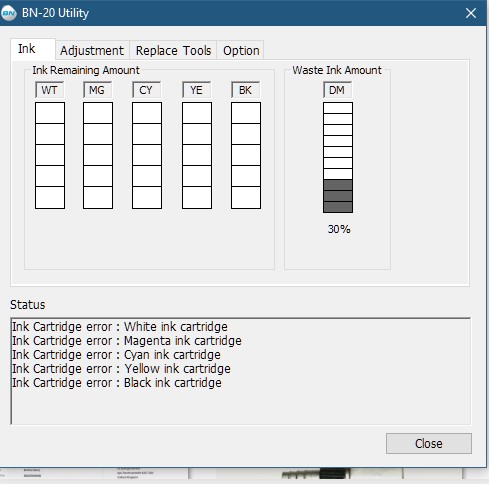
does anyone know how this is happened?
Im in the UK
And bought a used BN20
And inserted a brand-new ink tray and 4 x new eco-sol MAX Inks 440cc
and one new MT 220cc metalic
i haven't even started it yet but saying waste tank is 30% full?
what a waste of ink/money?
Adam
thanks always update if i can fix







