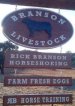I've seen firsthand more than one ... At least 10 in the last 5 years .. Startup used cnc router packages ..older computer workstation ,older software , at least a 4' x 4' table but also 54" X 54" & a few 4' x 8' tables, all with a variety of cutting tools,some substrates,& whatever other associated 'stuff' the person moving on from their dreams of getting rich with a cnc router sell from anywhere from $3800 to $7500.. I've seen MANY in the $5-6,000 price range.
there are deals to be had you just need to know what you want & need & consistently look. There are MANY cnc setups sitting idle in shops & garages in working order that people simply do not use. I have seen more cnc routers in sign shops used as weeding tables,assembly/project tables than I care to remember. There is also many machines out there that were decommissioned as people moved up to bigger better equipment.
bells & whistles are nice..they are not necessary. My 1st router (a Camtech Routermaster) made me great returns,allowed me to turn out great volumes of quality work & we ran it the entire life of the machine without a vacuum table...vacuum tables are great but it is very possible to work without them.
tool changers imo are a luxury..unless you are regularly doing projects that require multiple tool changes consistently (which does not describe the vast majority of work done by MOST sign co.'s) when I sold routers / serviced them / & trained new operators over the years I sold HUNDREDS of setups solely to sign co.'s ... I can count the amount of tool changers I sold on my hands & feet & can count those who really needed that option on my hands...if money is not a concern, heck go for all the bells & whistles..but even when I personally had a tool changer ( was included witb a used machine ) I used it more for convenient storage than anything else..
dust collection..there are many solutions.
things new users tend to overlook that need to be thought about:
adequate space / appropriate space. You need to have the room to load the machine , you need to be able to walk around the machine..u can squeeze some of these things but if you can avoid that it is much more enjoyable to be able to load your machine from either end & not hve to wrestle substrates into a confined space.
you need appropriate space. These machines can be loud..some setups louder than others. They create dust & debris..obviously you can not run them where you will be painting, printing or installing vinyl.
if you are working from home dust,noise,etc as Techman pointed out need to be considered.
electrical needs. You will most likely need to invest in one thing or another to meet the electrical requirements of your machine..this varies from setup to setup,machine to machine,shop to shop..but even though I ve warned every shop to be prepared for this & to plan for it...the majority underestimate it or forget about it entirely until forced to deal with it at the last moment to become operational. The logistics are frustrating when trying to setup & get someone trained on their schedule but hate for anyone to have unexpected financial 'surprises' so you have been warned,consider it,plan for it..
software, I've said it many times ..once you understand cnc routers,what makes them do what they do,how they do it & the 'magic' is gone..it reall is simple technology. All machines essentially do the same thing , some are just built better than others allowing for tighter tolerances,greater speds, longer machine life, less maintenance etc. But the average/normal user will not be able to do complex multi dimensional projects ( think of cut parts with textured surfaces such as a dimensional letter where the face is textured to simulate wood, rock,tree bark,circuit board,whatever you can envision) you can not do this without good software. Most basic cnc software will allow you to cut parts (such as dimensional letters with flat faces) essentially using your machine as an automated 'jigsaw'..but to truly push any cnc router to do what they are capable of you will need quality software (such as enroute..there are many choices depending on your needs & goals) but the reality is that the majority of sign companies (in my experience) use their machines as automated 'jigsaws' cutting panels, dimensional letters,etc, the majority of shops do not use their tools to their potential..so you may or may not need software with all of the bells & whistles..there are many options from simple 2d to full 3d capabilities.
learning curve. I've heard it more times than I can remember..' I went through the learning curve from vinyl to digital printing, color management,etc' .. These are two different animals, it is a new way of thinking (spacially / multi dimensional ) in addition you have computer controlled machinery that has physical limitations & perameters. You can do extreme damage to your equipment if it is not setup,operated,maintained properly..you can also do great physical damage to yourself or others if not operated correctly.
I can not tell you how many machine components I have had to replace in the 1st month of ownership because ppl got too aggressive with their abilities or felt they could bypass safety & setup steps while learning or becoming lazy after they were trained.
sadly I know many people who have lost fingers ( one person 3 fingers on 1 hand) as well as many others who have found themselves on the receiving end of some nasty stitches ( think about it..it is a rotating tool @ seriously high speeds..not a cutting tool like a kife) because they ignored basic safety steps/instructions.
supplies. A startup supply of router bits is an expense but you can grow your collection as your needs increase. You will break some now & then as you push the boundaries & learn what you can & can not do & that the 'silly' instructions/guidelines you are given during training in regards to feed rates rpm/cutting depth/passes etc...that there is reasons why,but it seems every new user needs to push the envelope & learn for themselves.
substrates. You will burn through material to learn but you don't need to use 40# 2" HDU when you are learning .. You can run cheap blue home insulation foam from home depot until you trust your files,setup,your own abilities & practice on a piece of material that costs $10 vs $300+..but I've seen new users who are confident in their abilities & don't want to invest the time in that extra step & seen them go through $1000s of dollars in hdu that could have been easily avoided...
Tech? Others? What other costs can you think of that I maybe overlooking? I've wrote too much already..my apologies just trying to paint a realistic picture since the topic came up.