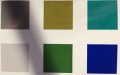-
I want to thank all the members that have upgraded your accounts. I truly appreciate your support of the site monetarily. Supporting the site keeps this site up and running as a lot of work daily goes on behind the scenes. Click to Support Signs101 ...
You are using an out of date browser. It may not display this or other websites correctly.
You should upgrade or use an alternative browser.
You should upgrade or use an alternative browser.
Colors look spotty.
- Thread starter klingsdesigns
- Start date
shoresigns
New Member
Have you tried turning the heat up? Or on? That's exactly how my Roland prints when the heat is turned off.
klingsdesigns
New Member
Have you tried turning the heat up? Or on? That's exactly how my Roland prints when the heat is turned off.
yeah i have it set for the material i am printing on. default media settings.
shoresigns
New Member
Ok. I'm not an expert, but I can offer a few more tips. Next relevant question would be: are you using Roland brand inks, or a 3rd party brand like Clearcolour? If you're using 3rd party inks, they don't dry as quick so you need to crank up the heat on all your profiles.
If that still doesn't solve it, I would turn down the head speed to 1/2 or 1/3 of the current setting and do another test print, just to make sure it isn't a drying issue. This will make your print head go side to side much slower while printing.
It definitely looks like a drying issue though, so another culprit could be your media profile. A good test for that would be, for example, if you're using Avery matte calendered vinyl with an Avery profile, try the generic Roland matte calendered profile or go find a matte calendered profile from another brand like 3M. If one of the other profiles works better, then your Avery profile might be laying down too much ink.
If that still doesn't solve it, I would turn down the head speed to 1/2 or 1/3 of the current setting and do another test print, just to make sure it isn't a drying issue. This will make your print head go side to side much slower while printing.
It definitely looks like a drying issue though, so another culprit could be your media profile. A good test for that would be, for example, if you're using Avery matte calendered vinyl with an Avery profile, try the generic Roland matte calendered profile or go find a matte calendered profile from another brand like 3M. If one of the other profiles works better, then your Avery profile might be laying down too much ink.
klingsdesigns
New Member
Ok. I'm not an expert, but I can offer a few more tips. Next relevant question would be: are you using Roland brand inks, or a 3rd party brand like Clearcolour? If you're using 3rd party inks, they don't dry as quick so you need to crank up the heat on all your profiles.
If that still doesn't solve it, I would turn down the head speed to 1/2 or 1/3 of the current setting and do another test print, just to make sure it isn't a drying issue. This will make your print head go side to side much slower while printing.
It definitely looks like a drying issue though, so another culprit could be your media profile. A good test for that would be, for example, if you're using Avery matte calendered vinyl with an Avery profile, try the generic Roland matte calendered profile or go find a matte calendered profile from another brand like 3M. If one of the other profiles works better, then your Avery profile might be laying down too much ink.
I am using Roland inks. I am using the Sign and display is that my problem. I will try and slow my head speed down, but it does it on every vinyl material that i print on. I just dont like when i print a golden yellow and it has black in it. I have a company that i need to match my inks to paint colors and it is really hard to find a match.
techsign33
New Member
Open color managment box under matching method in raster setting try saturation and absolute , check box preserve primary color.
klingsdesigns
New Member
Open color managment box under matching method in raster setting try saturation and absolute , check box preserve primary color.
Should i keep it under sign and display.. in raster and vector i can eithe rpick saturation or absolute not both.
klingsdesigns
New Member
Or is that the way the printer prints? Maybe it cant print out like how solid color vinyl looks. Example of a golden yellow oracal 651. There is no way to get a solid print from the versacamm?
klingsdesigns
New Member
klingsdesigns
New Member
What if you use the prepress setting instead of Sign&Display? Is this normal or fast speed you're printing at? Looks like when I print some colors at high speed mode, on some vinyls. Do you have your head setting at low?
Tried with the prepress, with a bunch of other, tried preserving colors and not, printing in normal speed, same thing every time.. colors change tints but not the way they print. They look grainy or dotty. Head height is low.
Is this just the way these printers print?
klingsdesigns
New Member
Thats what i figured. You are using 4 colors to make one. so a little bit will be in each . I have had it two years. It always printed like that. I just never tried to match colors to spray paints before and have had a hard time.
DesireeM
New Member
Just a tip to....keep in mind that if you are cmyk printing to match a solid spray paint color the CMYK color will be completely different indoors vs outside in the sunlight. So if you are color matching for something that is going to be outside you should do your color comparisons outside. If they match indoors then the cmyk won't match the paint swatch outside. The mix of colors is affected by lighting whereas the solid paint - not so much. We have some clients where we have one cmyk and print setting for their indoor signage and a separate one for their outdoor and vehicle signage.
**on topic**
You'll never get the same solid smooth color from your cmyk printer as solid vinyl BUT you should be able to print WAY smoother than what I see in your photos.
Here's a photo of one of our prints:
Media:Trustock intermediate vinyl
Printer: Roland VS-540
Inks:Roland EcoSol
Settings: Versa Works, Generic Vinyl 2

**on topic**
You'll never get the same solid smooth color from your cmyk printer as solid vinyl BUT you should be able to print WAY smoother than what I see in your photos.
Here's a photo of one of our prints:
Media:Trustock intermediate vinyl
Printer: Roland VS-540
Inks:Roland EcoSol
Settings: Versa Works, Generic Vinyl 2

techsign33
New Member
Should i keep it under sign and display.. in raster and vector i can eithe rpick saturation or absolute not both.
I mean try once raster setting saturation and once absolute see which get you correct color nothing do with vector setting.
RGB : Adobe RGB 1998
CMYK: USWEBCoatedsWOP
check box Preservr Primary Color
Main problem you have that material not absorb the ink well wrong profile cause that try with profiles or bad material try another kind. look at last page in attached file.
Attachments
klingsdesigns
New Member
I realized quick about the indoors and outdoors. My prints are close to that. My iphone makes them look worse.
Just a tip to....keep in mind that if you are cmyk printing to match a solid spray paint color the CMYK color will be completely different indoors vs outside in the sunlight. So if you are color matching for something that is going to be outside you should do your color comparisons outside. If they match indoors then the cmyk won't match the paint swatch outside. The mix of colors is affected by lighting whereas the solid paint - not so much. We have some clients where we have one cmyk and print setting for their indoor signage and a separate one for their outdoor and vehicle signage.
**on topic**
You'll never get the same solid smooth color from your cmyk printer as solid vinyl BUT you should be able to print WAY smoother than what I see in your photos.
Here's a photo of one of our prints:
Media:Trustock intermediate vinyl
Printer: Roland VS-540
Inks:Roland EcoSol
Settings: Versa Works, Generic Vinyl 2
View attachment 96789
klingsdesigns
New Member
I mean try once raster setting saturation and once absolute see which get you correct color nothing do with vector setting.
RGB : Adobe RGB 1998
CMYK: USWEBCoatedsWOP
check box Preservr Primary Color
Main problem you have that material not absorb the ink well wrong profile cause that try with profiles or bad material try another kind. look at last page in attached file.
I will try and mess around with it a bit.. thanks guys
ChicagoGraphics
New Member
At what res. are you printing at?
gregwallace
New Member
Were these samples you posted printed in uni-directional? Set up your colors as pms colors if not already. Some RIP softwares adjust cmyk colors. They read pms colors as spot colors and leave the cmyk values alone.
petepaz
New Member
we have a vp and that looks like a heat issue (as many have already said) but could also be a profile setting. what material are you using and what profile are you using in versa works?
i have seen issues like that if someone used the wrong material profile. also have you done manual cleanings or maybe change the capping stations.
i have seen issues like that if someone used the wrong material profile. also have you done manual cleanings or maybe change the capping stations.
klingsdesigns
New Member
we have a vp and that looks like a heat issue (as many have already said) but could also be a profile setting. what material are you using and what profile are you using in versa works?
i have seen issues like that if someone used the wrong material profile. also have you done manual cleanings or maybe change the capping stations.
We mostly print on 3m ij180cv3 10 and oracal 3165Ra. Both profiles i have downloaded. Heat i have at default media settings. RIPC 3m Ij180-10 and the other one is VCammVP540_VWorks_orajet3165G_MAX_720.
I do manual cleanings once every week or two. I have not changed the capping stations. the printer has very little hours on it.
klingsdesigns
New Member
Were these samples you posted printed in uni-directional? Set up your colors as pms colors if not already. Some RIP softwares adjust cmyk colors. They read pms colors as spot colors and leave the cmyk values alone.
The samples were in bi directional.
I am using signlab for versaworks. I use the versaworks colors and export right into versaworks from signlab . It is a eps file.