Recelect
New Member
Ok, so something is bugging me, and I need to know what the industry thinks.
We are installing a Graphics division in my Emergency vehicle business, and hired a graphic designer. I am purchasing all the tools necessary for him to do our own in house work which is roughly 300 vehicles a year. I am a newbie, and I am learning the industry my self, But my designer has been in the industry for 10 years and wanted illustrator for design.
I have found the industry standard for software very much seems to be Illustrator, or Corel Draw... Which Both are fine for artistic work, BUT, I am honestly not terribly fond of for designing vehicle graphics since they don't seem to design in scale...
Which makes me revert back to Corel Designer, which I have used for years to do technical drawings in.
In Corel Designer, Not only can i do artistic work, I can set the workspace up to the scale of the vehicle template. So if the vehicle template is 1:20, I simply set the work space to 1:20 and build the graphics on to it in real scale. This also means I can easily put in dimensions with the dimensioning tool for where a particular badge is located on the car to keep for record. I don't have to size them in flexi, I don't have to manually do math to figure out scale, It is true, Making it extremely easy to design and print, and recreate a year down the road when needed.
So call me dumb, Maybe this is something you all use and don't talk about, OR maybe I suck at the search function, Or, Maybe this can all happen in Illustrator and I just can't find where, or maybe there is a reason NOT to do this, but to me and my technical drawing mind, This seems to be a much easier way to design, scale, and reproduce... AND SO FAR my graphics designer agrees. He had never seen or even heard of Designer until he started here....
So the question is, What makes Illustrator so much better or what am I missing? I hate not designing in scale but mainly because I am so used to doing it with line drawings and sheet metal work... Is there a plugin? or....? Help a newbie understand how you design in illustrator for graphics wraps, and why? OR take a look yourself at designer and see if it works better or why it doesn't.
I want to know the goods and bad from seasoned veterans before we really push down a specific direction.
The photos attached are just showing the dimension tool working for me, and the scale settings...
The dimension tool is literally a tool. drawing in scale lets me use it to locate the badge based on lines of the vehicle. This is surprisingly accurate. You can also see when I select the badge, it gives me its size in the upper right corner... Great for quoting purposes and reproduction!
Thanks in advance!
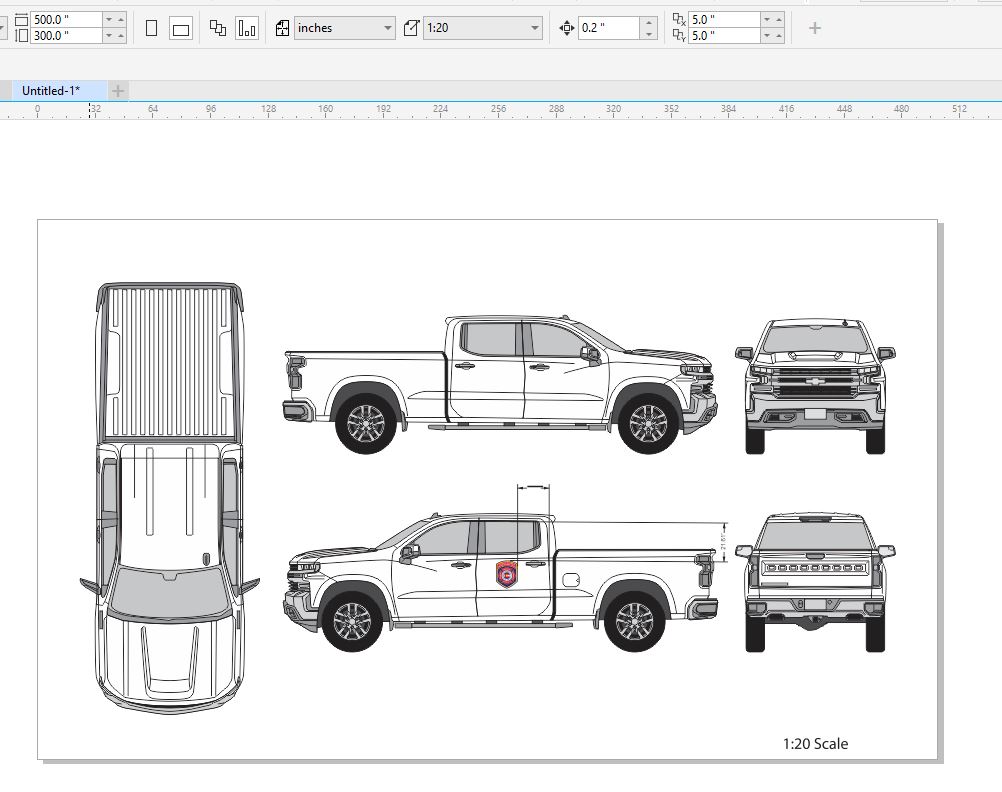
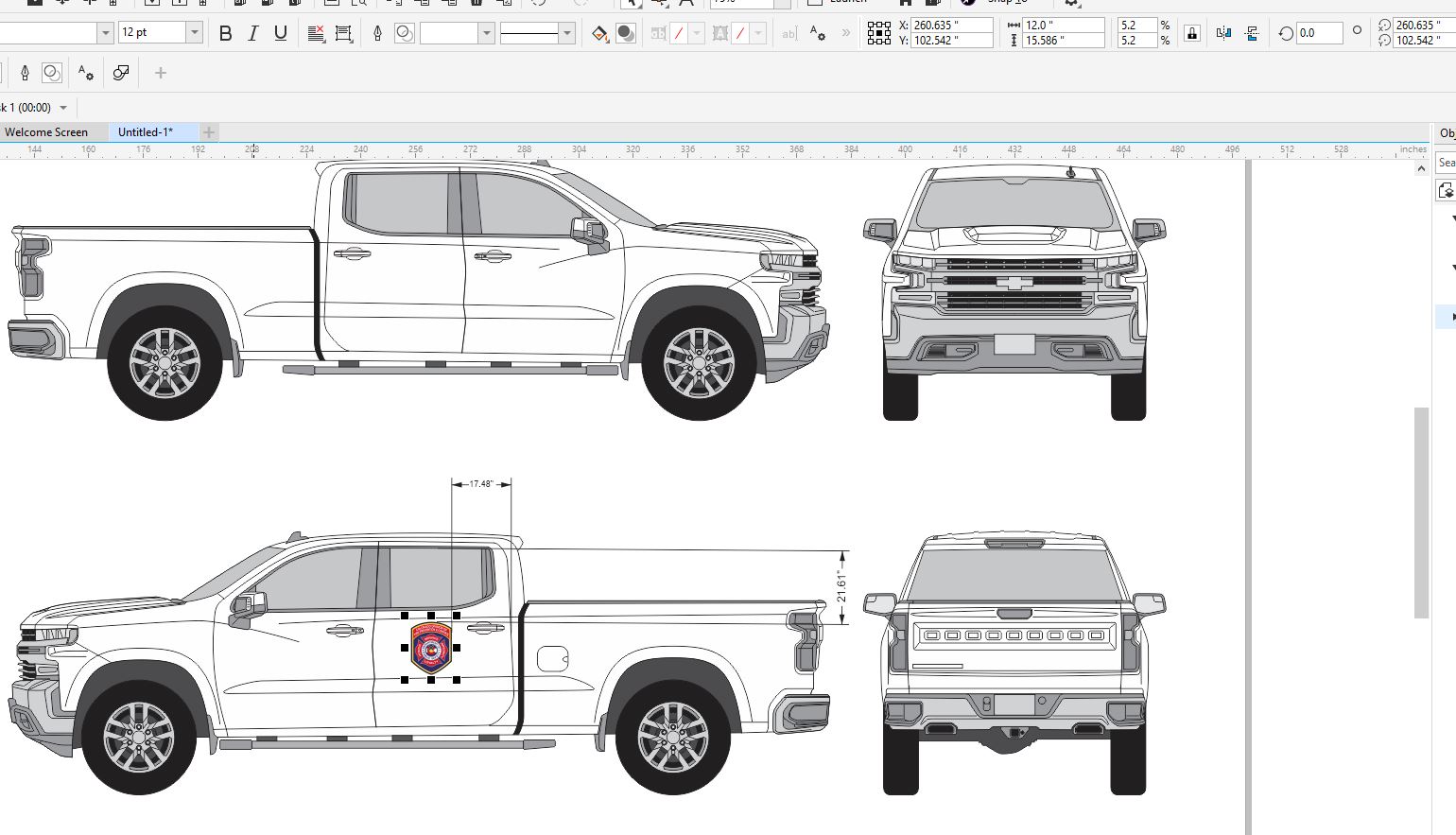
We are installing a Graphics division in my Emergency vehicle business, and hired a graphic designer. I am purchasing all the tools necessary for him to do our own in house work which is roughly 300 vehicles a year. I am a newbie, and I am learning the industry my self, But my designer has been in the industry for 10 years and wanted illustrator for design.
I have found the industry standard for software very much seems to be Illustrator, or Corel Draw... Which Both are fine for artistic work, BUT, I am honestly not terribly fond of for designing vehicle graphics since they don't seem to design in scale...
Which makes me revert back to Corel Designer, which I have used for years to do technical drawings in.
In Corel Designer, Not only can i do artistic work, I can set the workspace up to the scale of the vehicle template. So if the vehicle template is 1:20, I simply set the work space to 1:20 and build the graphics on to it in real scale. This also means I can easily put in dimensions with the dimensioning tool for where a particular badge is located on the car to keep for record. I don't have to size them in flexi, I don't have to manually do math to figure out scale, It is true, Making it extremely easy to design and print, and recreate a year down the road when needed.
So call me dumb, Maybe this is something you all use and don't talk about, OR maybe I suck at the search function, Or, Maybe this can all happen in Illustrator and I just can't find where, or maybe there is a reason NOT to do this, but to me and my technical drawing mind, This seems to be a much easier way to design, scale, and reproduce... AND SO FAR my graphics designer agrees. He had never seen or even heard of Designer until he started here....
So the question is, What makes Illustrator so much better or what am I missing? I hate not designing in scale but mainly because I am so used to doing it with line drawings and sheet metal work... Is there a plugin? or....? Help a newbie understand how you design in illustrator for graphics wraps, and why? OR take a look yourself at designer and see if it works better or why it doesn't.
I want to know the goods and bad from seasoned veterans before we really push down a specific direction.
The photos attached are just showing the dimension tool working for me, and the scale settings...
The dimension tool is literally a tool. drawing in scale lets me use it to locate the badge based on lines of the vehicle. This is surprisingly accurate. You can also see when I select the badge, it gives me its size in the upper right corner... Great for quoting purposes and reproduction!
Thanks in advance!

