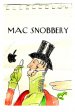It has been bugging me that I wasn't familiar with Corel Designer, despite having been in the sign industry for 26 years. So I looked at Corel's website to see what it was. They don't make it any more. But I did find this page that explains what it was. It was Micrografx Designer, and Corel bought it way long ago. But now Corel Designer has been discontinued, but if you want all of its features, they are now available in Corel Draw Technical Suite. The primary feature that distinguishes it is the 3D design feature, and that it is meant to interface with the industries that use technical drawings. https://www.coreldraw.com/en/pages/old-brands/corel-designer/
That said, for sign and vehicle graphics, that ability is overkill. The graphics we make are 2 dimensional, by and large, and even if we are doing dimensional signs, we usually don't need to make technical drawings for them. So there is no need to pay $1000 for that ability.
The regular version of Corel Draw is perfectly capable of doing your graphics design for vehicles. We do it all the time, using the same 1:20 vehicle templates you are using. You have two choices of how to create your layout in Corel Draw with these templates. You can either make your drawing a scale drawing, using the scale selection I mentioned earlier, or you can make your layout 1:1 and scale the template up after you import it to the layout. Corel Draw is perfectly capable of handling a layout at 1:1 scale for a vehicle, and there is no advantage to working at scale.
Corel Draw can also make your dimensional callouts very easily. There is nothing difficult about it. Many times we call something difficult because we are unfamiliar with where the tools are. But the tools are there, they aren't hard to find, and they are easy to use. In the old days you got a thick manual with which you could look up all the functions. Unfortunately you now have to use online/onscreen help, and though the information is there, unless you have a multimonitor setup it's clumsy to go between the help and the program to learn something.
That said, for sign and vehicle graphics, that ability is overkill. The graphics we make are 2 dimensional, by and large, and even if we are doing dimensional signs, we usually don't need to make technical drawings for them. So there is no need to pay $1000 for that ability.
The regular version of Corel Draw is perfectly capable of doing your graphics design for vehicles. We do it all the time, using the same 1:20 vehicle templates you are using. You have two choices of how to create your layout in Corel Draw with these templates. You can either make your drawing a scale drawing, using the scale selection I mentioned earlier, or you can make your layout 1:1 and scale the template up after you import it to the layout. Corel Draw is perfectly capable of handling a layout at 1:1 scale for a vehicle, and there is no advantage to working at scale.
Corel Draw can also make your dimensional callouts very easily. There is nothing difficult about it. Many times we call something difficult because we are unfamiliar with where the tools are. But the tools are there, they aren't hard to find, and they are easy to use. In the old days you got a thick manual with which you could look up all the functions. Unfortunately you now have to use online/onscreen help, and though the information is there, unless you have a multimonitor setup it's clumsy to go between the help and the program to learn something.