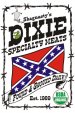-
I want to thank all the members that have upgraded your accounts. I truly appreciate your support of the site monetarily. Supporting the site keeps this site up and running as a lot of work daily goes on behind the scenes. Click to Support Signs101 ...
You are using an out of date browser. It may not display this or other websites correctly.
You should upgrade or use an alternative browser.
You should upgrade or use an alternative browser.
Corporate Identity Assignment
- Thread starter Fred Weiss
- Start date
- Status
- Not open for further replies.
Ken
New Member
Marvelous...
This layout/design could easily be litigated , here in Canada anyhow, as the company name could be confused with a similar business. Also, I did not check to see if meat.com is an actual website. But its just an exercise anyhow. The photos in the layout are from Corel.
Bon appetit!
Ken
This layout/design could easily be litigated , here in Canada anyhow, as the company name could be confused with a similar business. Also, I did not check to see if meat.com is an actual website. But its just an exercise anyhow. The photos in the layout are from Corel.
Bon appetit!
Ken
Attachments
Replicator
New Member
jimdes
New Member
Today's youth have it so hard . . . . remember 9600 baud modems, 8Mb RAM max, DX2-100 micro processors and 8 bit monitors? Man, those were the days! Oh yeah, and we waited 24 hours or better to render a 3-D model . . .
Attachments
Last edited:
Shovelhead
New Member
That's some classy.........
stuff you have there Replicator.
 :
:
stuff you have there Replicator.
 :
:Former member
New Member
Geary
New Member
stuff you have there Replicator.
:
Really.
Don't tell me....is that suggesting what I think it's suggesting? OMG, what a perv!!!
Fred Weiss
Merchant Member
Really.
Don't tell me....is that suggesting what I think it's suggesting? OMG, what a perv!!!
Will we be seeing your entry soon Mr. Geary?
Replicator
New Member
Last one - I promise,
but to SHOVELHEAD ALL IN GOOD FUN RIGHT ?
And to Geary, Thats NOT What you think it is at all . . . ! Whatever your THINKING . . . !

but to SHOVELHEAD ALL IN GOOD FUN RIGHT ?
And to Geary, Thats NOT What you think it is at all . . . ! Whatever your THINKING . . . !

Shovelhead
New Member
Sorry........
decapitated dogs or whatever it is borders on bad taste in my book.
Had I submitted that.... I'd be ridiculed here.
You're new here....noone speaks their mind as not to offend you.
decapitated dogs or whatever it is borders on bad taste in my book.
Had I submitted that.... I'd be ridiculed here.
You're new here....noone speaks their mind as not to offend you.
Last edited:
Dale's Signs
New Member
Hello Fred, what size do I need to make my designs, so they will fit
Fred Weiss
Merchant Member
Hello Fred, what size do I need to make my designs, so they will fit
No larger than 800 x 800 pixels and in RGB color mode.
iSign
New Member
Dale, your short questions don't have short answers.
If you need help figuring out how to prepare an image for uploading, I suggest you help those who will be helping you by identifying what you do know to make it easier to help with what you don't know.
For instance, you do know that you need to upload an image that can be viewed on the web, so what are your intentions, do you plan to create a .jpg file from your design?
What programs do you have? Will you be designing in Illustrator and exporting as a .jpg
Or do you have Photoshop? Will you be able to open your design in photoshop?
If you can open in photoshop, you can pull down the "image" menu & choose "image size" from there you can specify 72 dpi AND you can specify the height & width in PIXELS. Don't worry about inches, you need a rastor image made of pixels, so you should be able to identify the pixel dimensions.
If you don't have the programs or the knowledge to check your pixel dimension, but you do have a .jpg file, you can look below the box where you enter a reply & click on the "manage attachments" button. This is where you can upload an image to signs101 directly from your computer. If it is too large, a box will pop up & notify you what dimension you tried to upload. This would help you determin if you should shrink it 75%, or 50% before you try again.
If you need help figuring out how to prepare an image for uploading, I suggest you help those who will be helping you by identifying what you do know to make it easier to help with what you don't know.
For instance, you do know that you need to upload an image that can be viewed on the web, so what are your intentions, do you plan to create a .jpg file from your design?
What programs do you have? Will you be designing in Illustrator and exporting as a .jpg
Or do you have Photoshop? Will you be able to open your design in photoshop?
If you can open in photoshop, you can pull down the "image" menu & choose "image size" from there you can specify 72 dpi AND you can specify the height & width in PIXELS. Don't worry about inches, you need a rastor image made of pixels, so you should be able to identify the pixel dimensions.
If you don't have the programs or the knowledge to check your pixel dimension, but you do have a .jpg file, you can look below the box where you enter a reply & click on the "manage attachments" button. This is where you can upload an image to signs101 directly from your computer. If it is too large, a box will pop up & notify you what dimension you tried to upload. This would help you determin if you should shrink it 75%, or 50% before you try again.
Dale's Signs
New Member
Dale's Signs
New Member
Fred Weiss
Merchant Member
Only 55 hours remaining to get your entry submitted. What are you waiting for???
 :signs101:
:signs101:
 :signs101:
:signs101:Fred Weiss
Merchant Member
Only 39 hours to go. 

- Status
- Not open for further replies.