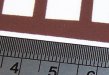Hi folks,
We recently got a Gerber Edge 1, which to this point has been the bain of my existance!
I am trying to print a relatively simple spot color job, created from illustrator .eps file and printed using Flexi Sign 7.6 The artwork I am using is quite small, about 12cm x 5cm, but is also relatively simple.
The file seems to print fine, but the edge does not seem to be able to print smooth diagonal lines. The diagonal lines in the job have a distinct 'stepping' effect. The diagonal stepping also occurs with small shapes made directly in flexisign.
This problem also occurred when printing with the original Graphix Advantage software that we recieved with the printer.
The problem does not seem to occur in process color jobs, or jobs with large shapes.
Has anyone come across this problem before? I am starting to lose my mind! Please help!
Gareth
We recently got a Gerber Edge 1, which to this point has been the bain of my existance!
I am trying to print a relatively simple spot color job, created from illustrator .eps file and printed using Flexi Sign 7.6 The artwork I am using is quite small, about 12cm x 5cm, but is also relatively simple.
The file seems to print fine, but the edge does not seem to be able to print smooth diagonal lines. The diagonal lines in the job have a distinct 'stepping' effect. The diagonal stepping also occurs with small shapes made directly in flexisign.
This problem also occurred when printing with the original Graphix Advantage software that we recieved with the printer.
The problem does not seem to occur in process color jobs, or jobs with large shapes.
Has anyone come across this problem before? I am starting to lose my mind! Please help!
Gareth