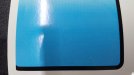Jester1167
Premium Subscriber
"Here is the odd one. Normally when i watch the image print it prints very small lines at a time and moves up the paper printing. I paused the print and moved the media so that i could look at it. I was done so i canceled the print and it made one pas and made this very wide faint print in one pass all in one movement. Anyone know what it would make a pass this wide when normally it makes a small pass.."
It always prints that wide except at the start and end of a print. Say your printing 8 passes. That is 8 passes per inch so the first pass in 1/8" wide, then it advances an 1/8" and prints the second pass at a 1/4" wide, third 3/8"... until it prints 8/8 or the full 1" wide swath. When you moved the print the printer didn't know and it resumed printing a full pass.
It always prints that wide except at the start and end of a print. Say your printing 8 passes. That is 8 passes per inch so the first pass in 1/8" wide, then it advances an 1/8" and prints the second pass at a 1/4" wide, third 3/8"... until it prints 8/8 or the full 1" wide swath. When you moved the print the printer didn't know and it resumed printing a full pass.